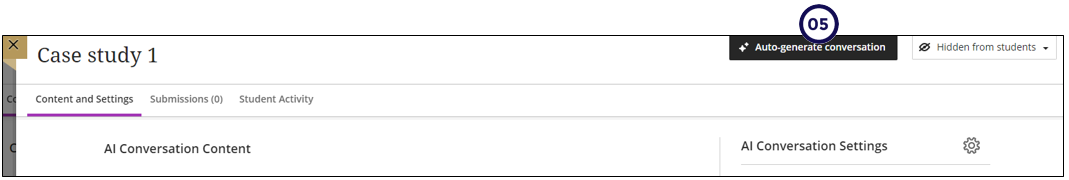About AI conversations
The AI conversation tool allow students the opportunity to explore their knowledge through the use of an AI bot.
There are two AI conversation types available:
Socratic questioning
The AI Socratic questioning exercise encourages students to explore and reflect on their thoughts about a topic. The AI persona responds with thought-provoking questions rather than confirming or denying a student's input, prompting deeper reflection and critical thinking.
The video below shows the whole process from creating an AI conversation, to a student participating in an AI conversation, and finally a lecturer marking the conversation.
- The complexity level for the conversation should be on par with the module requirements.
- Create an AI persona that fits the discipline or the topic to create interest.
Role play
We expanded our AI Conversation feature to include a role play option. Role play can enhance learning by providing active learning opportunities. Role play also encourages critical thinking. It also provides an opportunity for students to apply knowledge in a simulated environment.
For example, a student could role play a doctor by speaking to a patient, played by the AI persona. In this scenario, a student gains practical experience in a safe environment for experimentation.
Instructors customize the AI persona by giving it a name and image. Instructors also define the AI persona's personality traits and select the complexity of the responses.
Instructors should always preview an AI conversation before releasing the activity to students. AI tools can hallucinate and introduce bias. It is important to ensure that instructions are clear and that the AI persona responds in an expected and appropriate way.
We also introduced a stepped setup. This approach makes it easier for instructors to select the type of conversation and define the topic, student role, and AI persona.
Create an AI conversation
Follow these steps:
- On the Course Content page click on the plus (+) sign where you want to add the AI Conversation.
- Click on Create
- On the side panel scroll down to the bottom of the items that you can add
- Choose AI Conversation
- Click on the Auto-generate conversation button.
It will display the conversation options.
6. Select the content that should be used - when testing prompts the EI team discovered that you should be as specific as possible, providing the context, what you need the persona to be, etc.
7. Select the type of AI conversation that should be created
8. Select the complexity levels
9. Select generate.
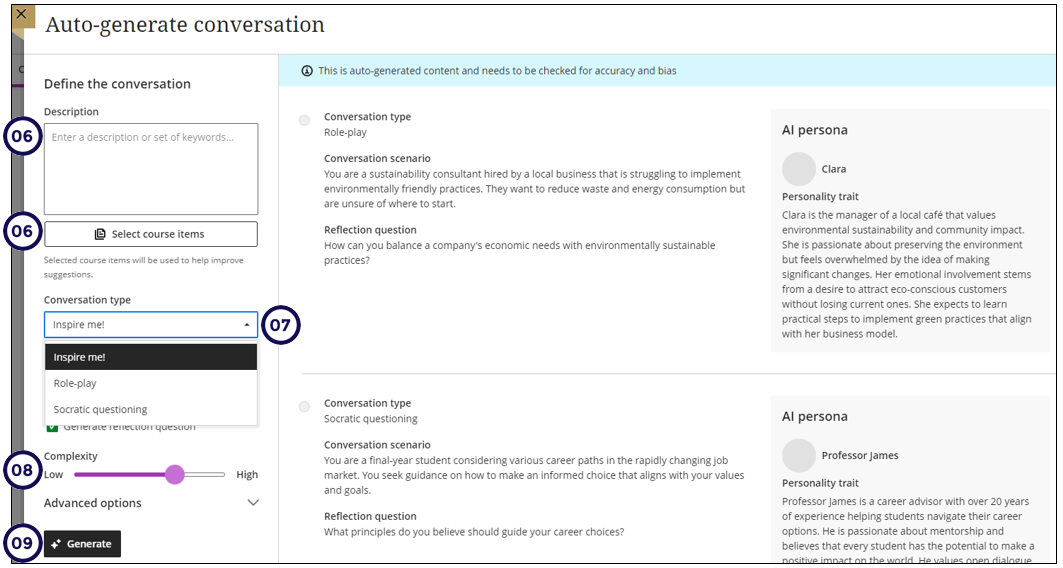
- Lecturers can activate the normal assessment settings for AI conversations to be completed in set time frames, be gradeable, and checked for similarity with Turnitin.
- Maximum points are set to 1, as 1 point is automatically allocated to the Reflection part of the activity. To change the Maximum points, set the points for the AI conversation activity and the Reflection activity on the test canvas.