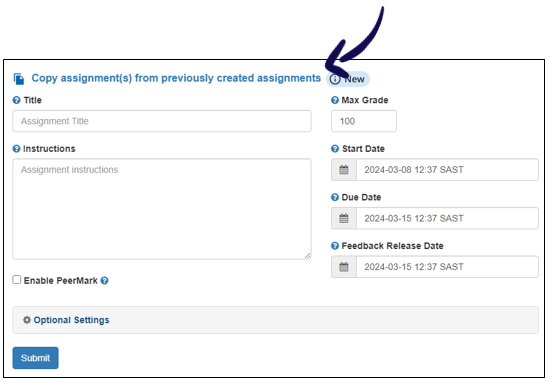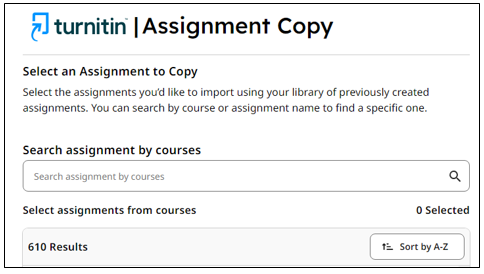You can copy previously used Turnitin assignments to re-use in a course. Follow these steps:
-
Go to the place on the Course Content where you want to add the new Turnitin Assignment.
-
Click on the + icon.
-
Click on Content Market.
-
Select Turnitin LTI Assignment Tool.
-
It will launch the Turnitin page.
-
Click on the Copy assignment(s) from previously created courses.
-
The page will display a list of Turnitin assignments in your courses. (If you have a lot of courses, it will take a while to load)
-
Choose the assignments.
-
Click Copy.