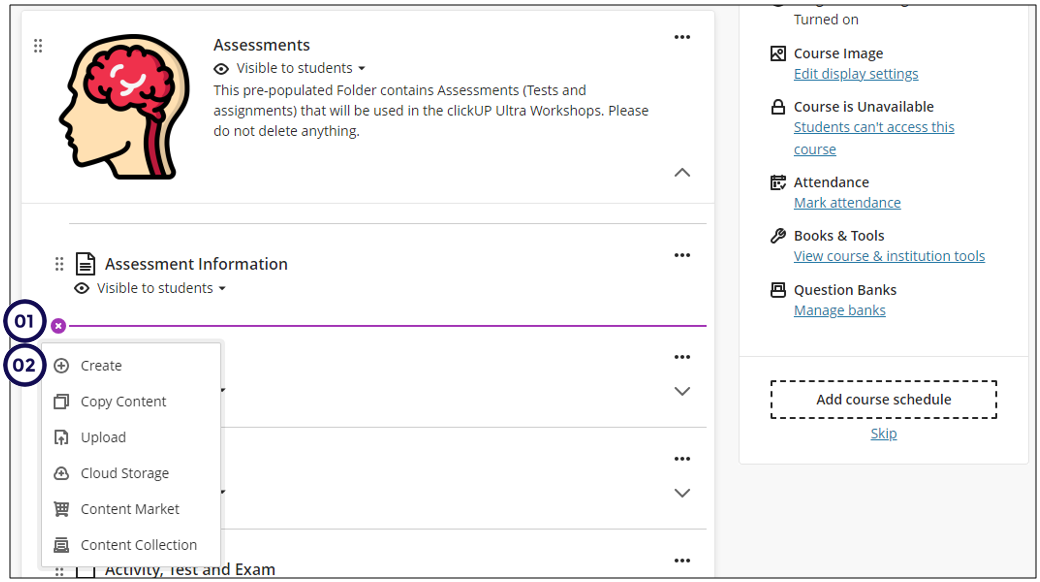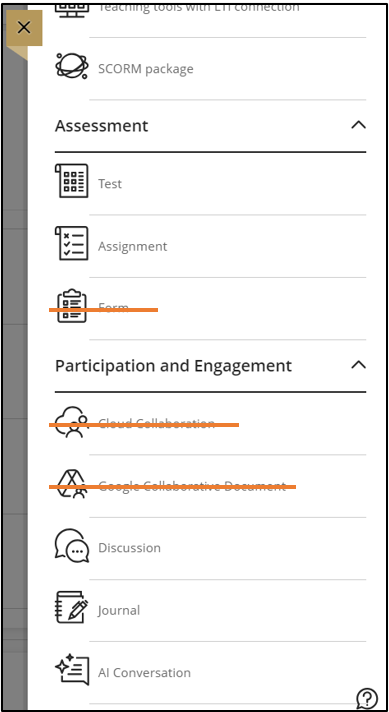- Print
- DarkLight
- PDF
Article summary
Did you find this summary helpful?
Thank you for your feedback
On the Course Content page:
Select the plus sign wherever you want to add an assessment.
In the menu, select Create to open the Create Item panel.
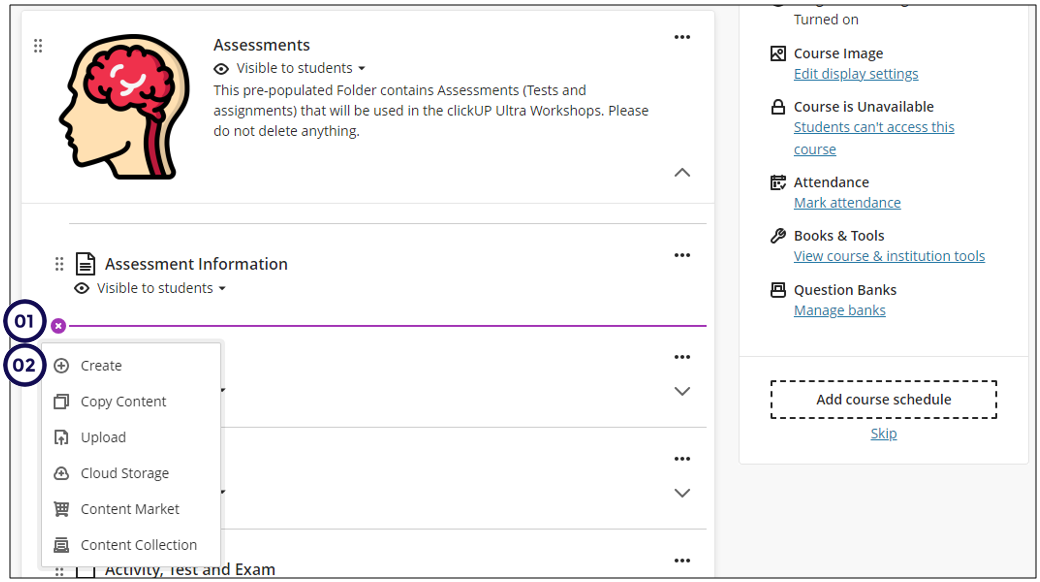
Scroll down the menu to view the available assessments:
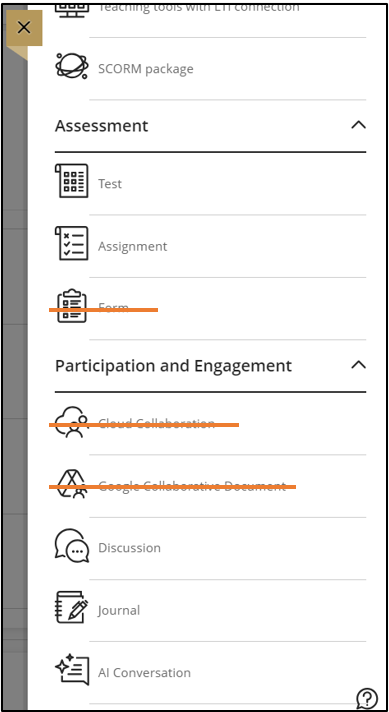
Follow the steps to create the selected assessment from this list:
- Test
- Assignment
- Discussion
- Journal
- AI Conversation
Was this article helpful?
.png)