Add multiple attempts on an assessment
The value of multiple attempts on an assessment ranges from support of mastery learning to reducing student anxiety. To help instructors grade assessments with multiple attempts, we have added new settings.
When an instructor chooses to allow multiple attempts, there is now a way to see which attempt(s) display as Needs Grading.
From the ‘Attempts to grade’ menu. The options are:
- First attempt
- Last attempt (default)
- All attempts
Grade multiple attempts
In flexible grading you will now be able to select which attempt you want to grade:
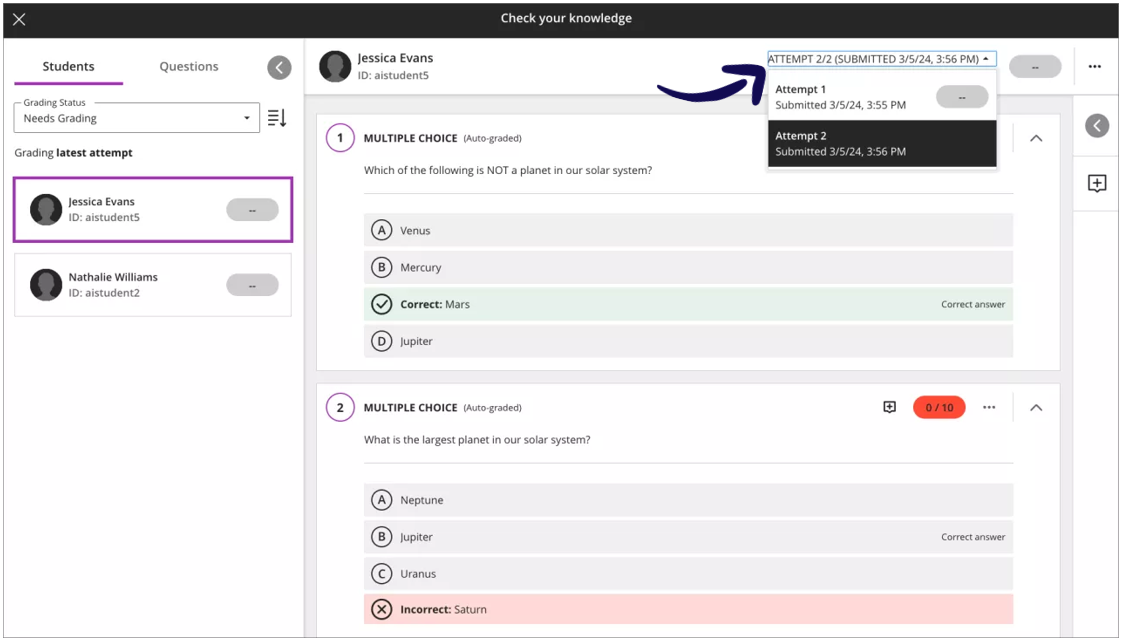
Credit to Blackboard Help