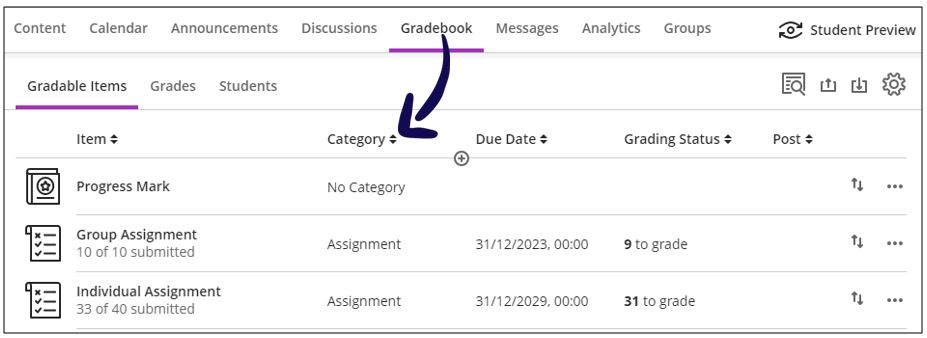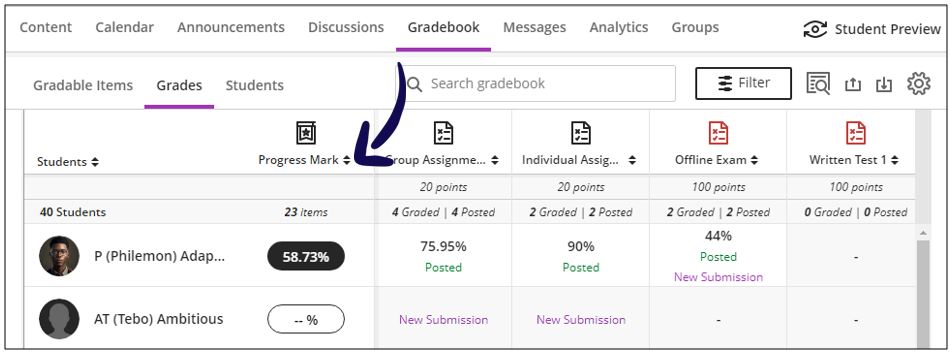On the different tabs, follow these steps to sort the marks ascending or descending.
Gradable Items
- Click on Gradable Items.
- You will note there are up and down arrows next to the column headings.
Grades
- Click on Grades.
- You will note there are up and down arrows next to the column headings.
Up and down arrows
Whenever you see these arrows, you will be able to click on the arrows to sort.