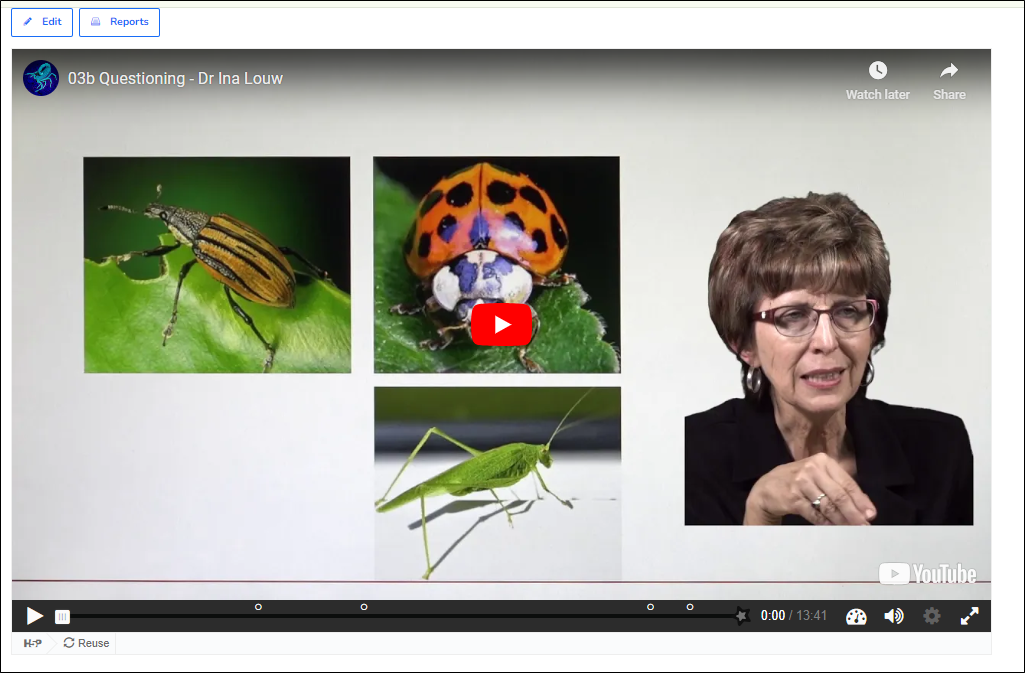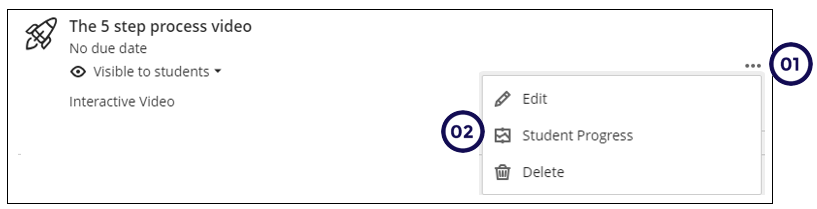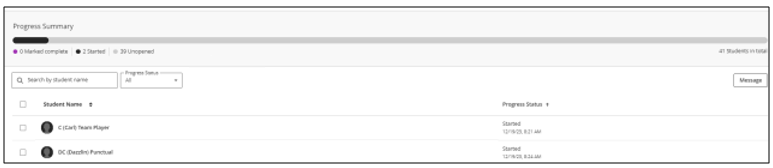You can track students’ activity in three ways, from the:
- Student Progress option.
- Gradebook.
- H5P interface, under Reports.
1. Student Progress
You can track students Activity from the Course Content page.
-
Click on the ellipsis.
-
Click on Student Progress.
-
On this page you can view the Progress Summary, you can also filter Progress Status.
2. Gradebook
On the Gradebook, you will only be able to view the student's grades.
3. H5P interface
On the Report page you can see students that interacted with the video and the number of attempts.
Only the primary author of the interactive activity will be able to access the Reports page.