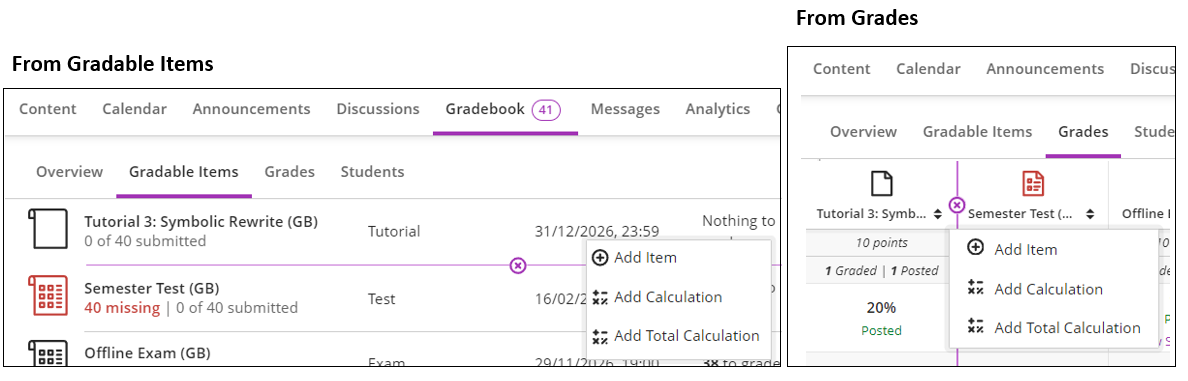Calculations are used to assist you with setting up the Current Grade.
There are two types of calculations you can create:
- Add Calculation – this allows you to create a formula for example to calculate the maximum of a number of gradable items.
- Add Total Calculation – specify which gradable items should be tallied up or which gradable items/categories should be weighted.
Each of these will be discussed on the pages to follow.
Add calculations
To add a calculation in the Gradebook, follow these steps:
| From Gradable Items option | From Grades option |
|---|---|
| * Go to the place you want to add the calculation | * Go to the place you want to add the calculation |
| * Move the mouse over the line between gradable items and click on the + | * When you place your mouse over the lines between the columns, you will see the + to click on |
Choose the type of calculation you want to add:
- Add Calculation – a formula
- Add Total Calculation – total or weighted.