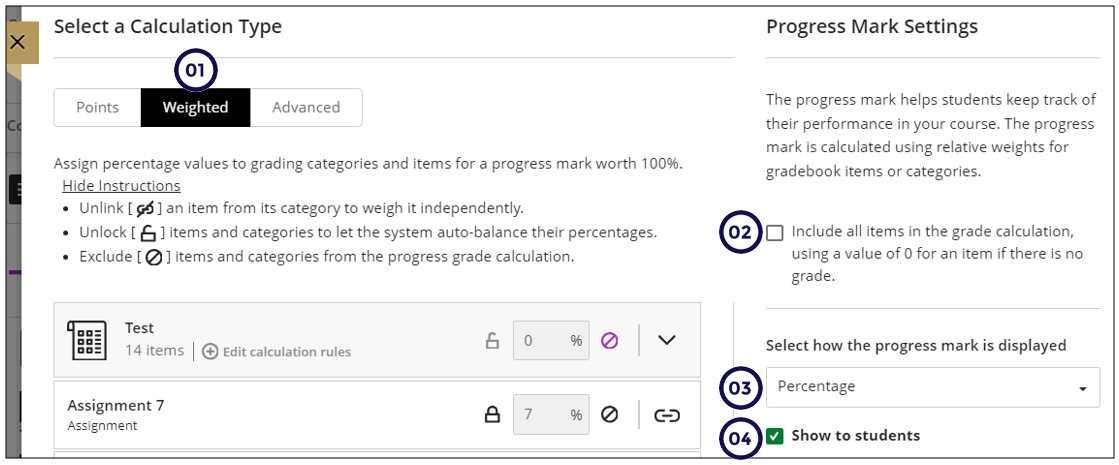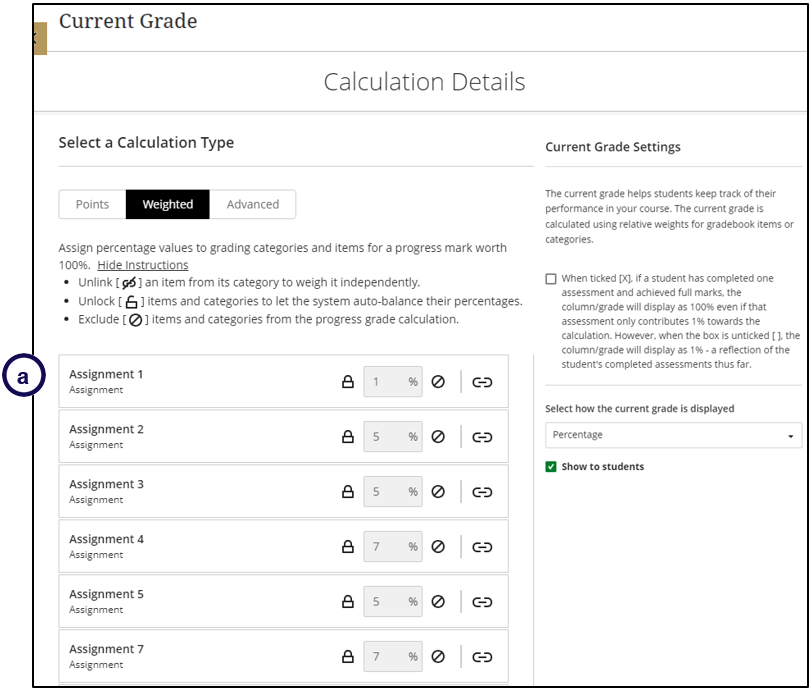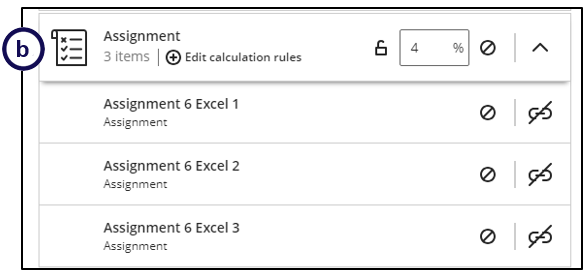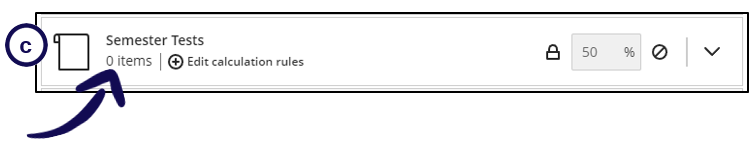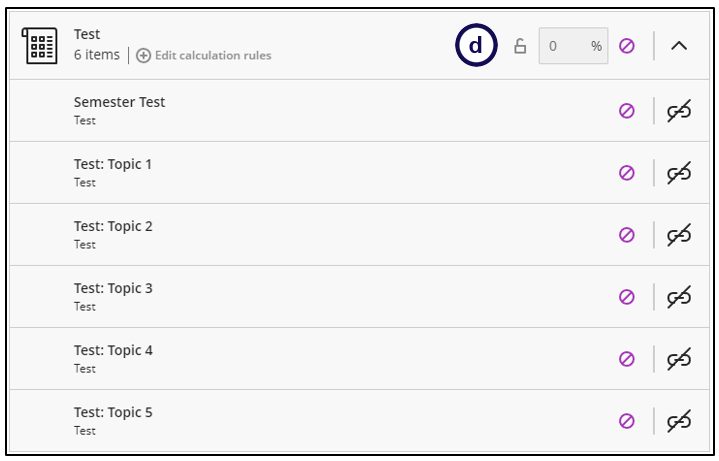Remember the total of the weighted Current Grade should always be = 100%.
This is an example of a continuous assessment module's assessment methodology in the study guide:
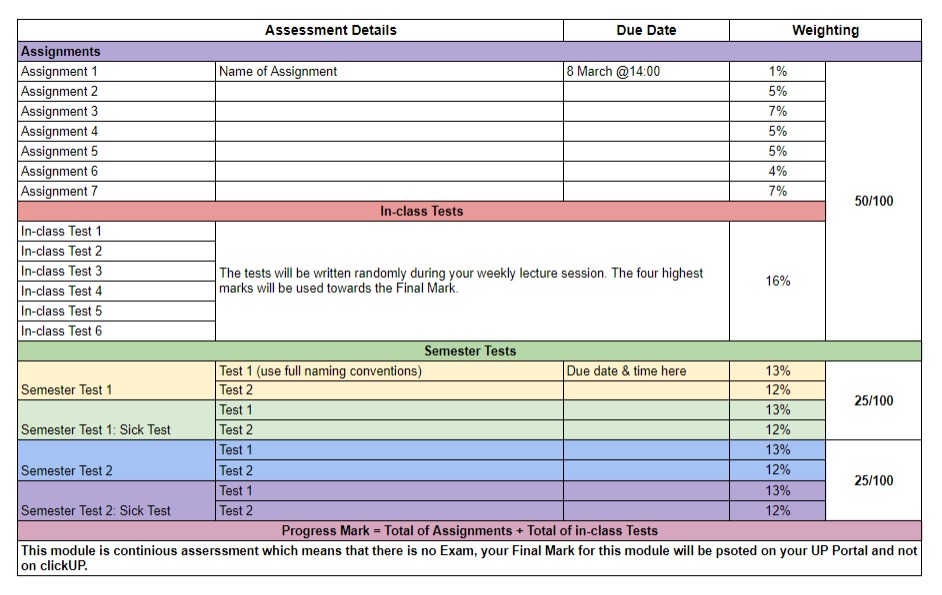
To set up the Current Grade, select:
- Access the Gradebook.
- Click on Settings.
- Scroll down until you find the set up current grade button.
- Choose the option you would like to use. In this example we will use Weighted.
- Untick Include all items in the grade calculation tick box.
- Choose percentage.
- Tick the Show to students tick box.
Currently, the operation of this button is reversed. When unticked, it functions as expected when ticked, and vice versa. This means that if a student has completed one assignment with a perfect score, but that assignment only contributes 1% towards the total grade, it will display as 100% instead of 1%.
To address this, you can toggle the settings to control them in a manner that aligns with your module's requirements. We recommend that it is unticked to show a true reflection of the student's marks.
Considering the calculation, this is a suggested solution:
A. Different percentage weightings for each assessment
When you have different percentage weightings for each assignment, it is best to unlink each assignment as displayed below.
B. Apply calculation rules to a category
The In-class tests consists of six tests. Create a category called In-class tests and add these tests in that category so that you can drop the two lowest scores and add the weighting to that category.
C. Place holder
Because we cannot provide the students with their final mark in clikcUP, you need to decide which assessments will be excluded from the Current Grade. Let's explain this with the example:
- Create a category called Semester Tests but the category remains empty.
- Add the 50% weighting to this category.
This will complete the Current Grade calculation.
Take note
For this example, the semester tests will remain in the tests category. But you will not include this in the Current Grade calculation. Ensure that you hide these gradable items from the students!