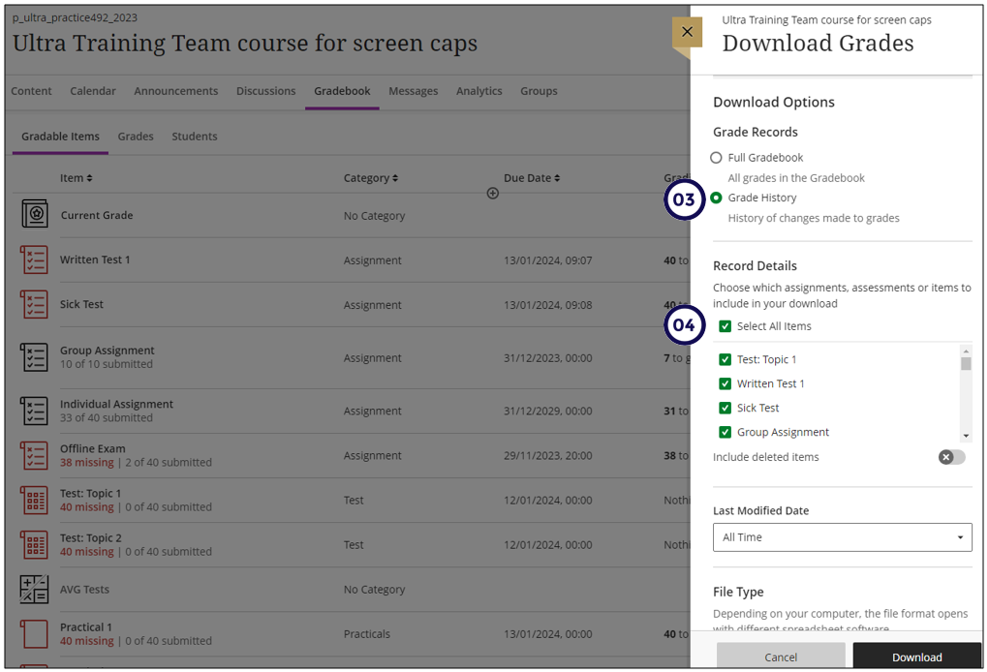The Grade History Report captures every change that is made on the Gradebook. This is a very comprehensive Excel data sheet.
Follow these steps to download the Grade History Report:
-
Click on Gradebook.
-
Click on the Download icon.
-
Choose Grade History.
-
Select All Items
-
Click on Download.
Tips for interpreting the datain the report
If you want to see if someone deleted grades, search for: Attempt Mark Cleared. That row will indicate who delete the marks.