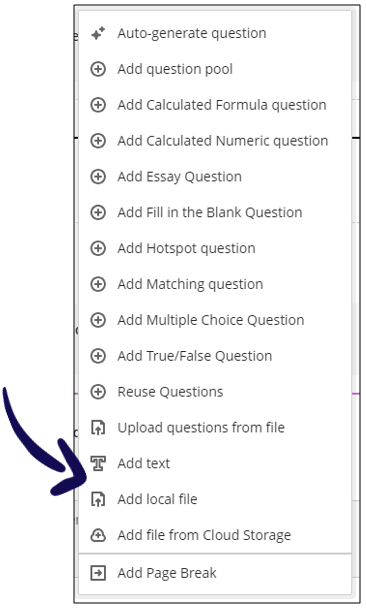A Test is defined as an assessment with questions (e.g. Multiple Choice, Essay, Hotspot).
Create tests
This video explains how to create a test, add questions and settings to the test.
Video Time: 01:44
On the Course Content page:
-
Select the plus sign wherever you want to add an assessment.
-
In the menu, select Create to open the Create Item panel.
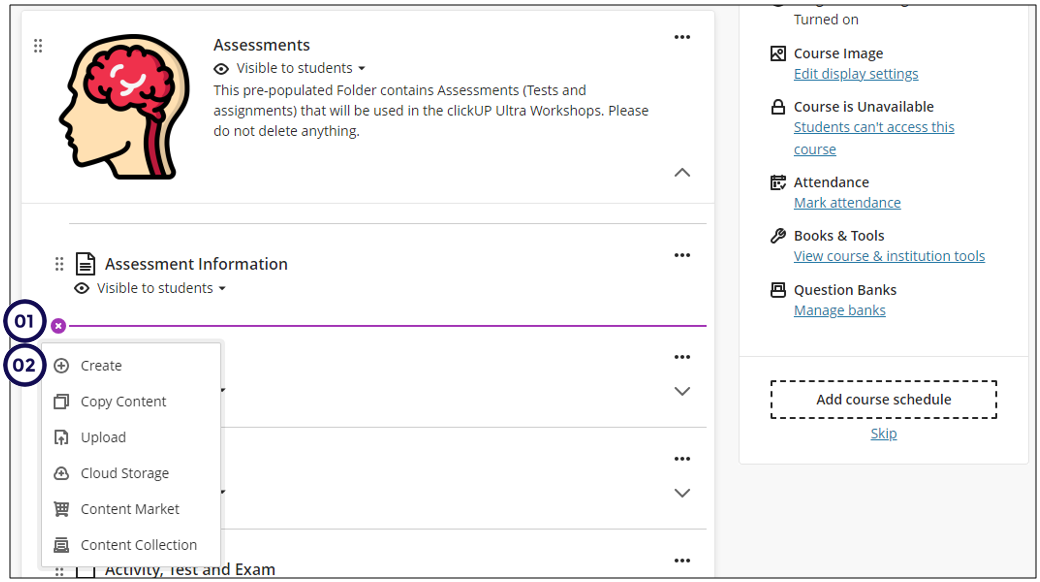
-
Scroll down the menu to view the available assessments:
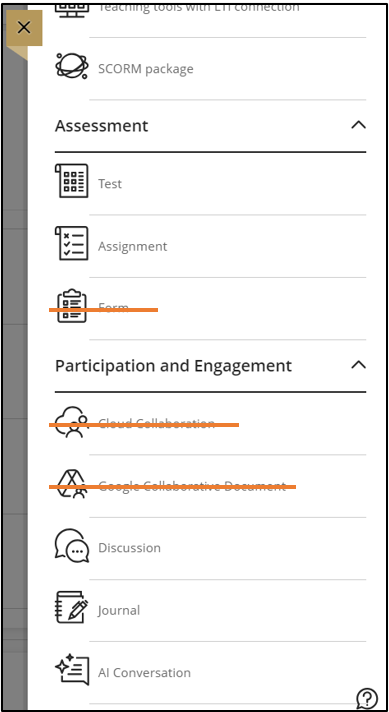
Test details and options
The link below will provide information about:
- Defining test details and options
- Adding questions to a test
Familiarise yourself with the various Test Options that is available.
Test instructions
Depending on when students should see the instructions for the test, you can use different options:
| When | Where | How |
|---|---|---|
| Students need to take note of some instructions BEFORE they start with a test | Outside the test | Create an Ultra Document with the instructions. |
| Instructions should only be visible once the students start the test | Inside the test | Add text or add a local file |
If you have different pages in the test - repeat the instructions at the top of the next page.