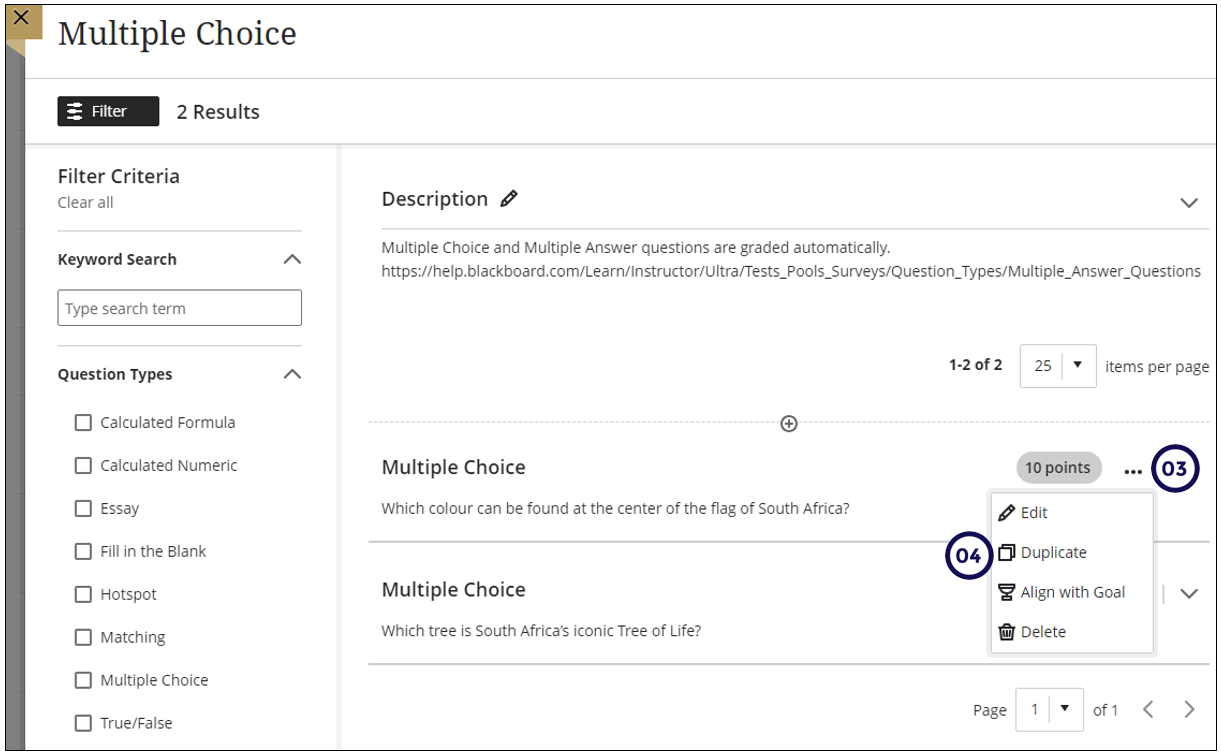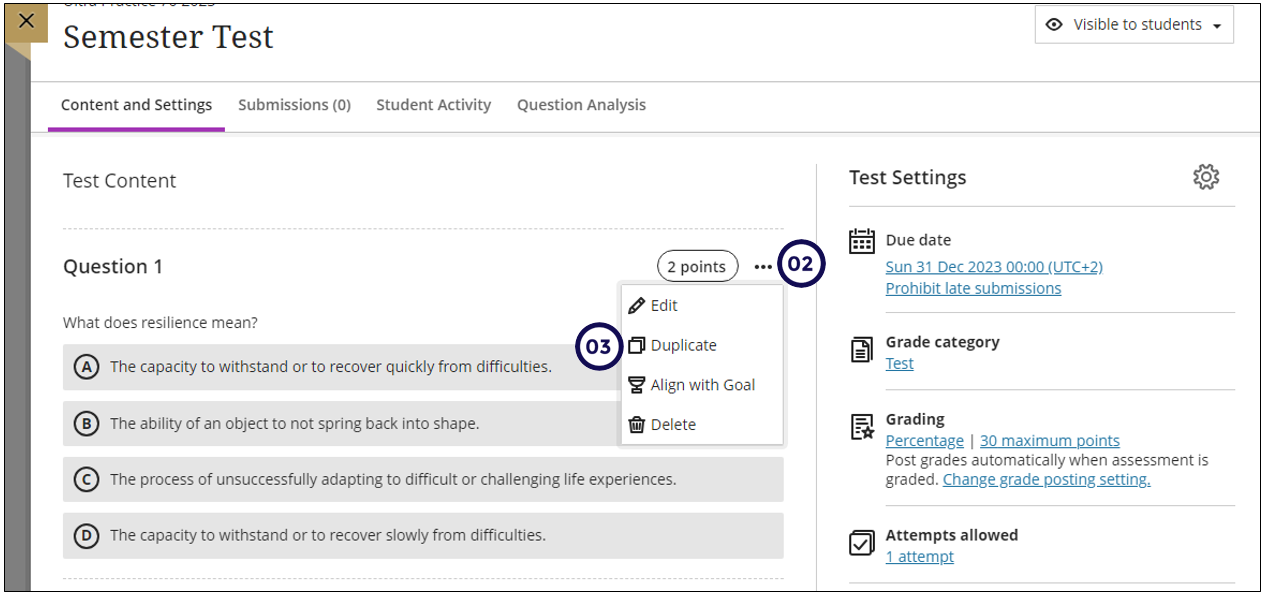Sometimes an instructor may want to have a question repeated with the same answer options but a different question. Instructors can select Duplicate to quickly copy an existing question within the same assessment (test, assignment, form) or in a question bank. This feature eliminates the need for manual duplication and simplifies the process of creating multiple questions with the same answer options.
Question Bank
- Click on Manage Banks below the Question Banks heading on the Details and Actions menu.
- Find the question you want to duplicate.
- Click on the ellipses.
- Select Duplicate.
Tests/Assignments/Forms
- Find the question you want to duplicate.
- Click on the ellipses.
- Select Duplicate.
Credit to Blackboard Help