If you are new to clickUP Ultra, this section will get you started with using the system.
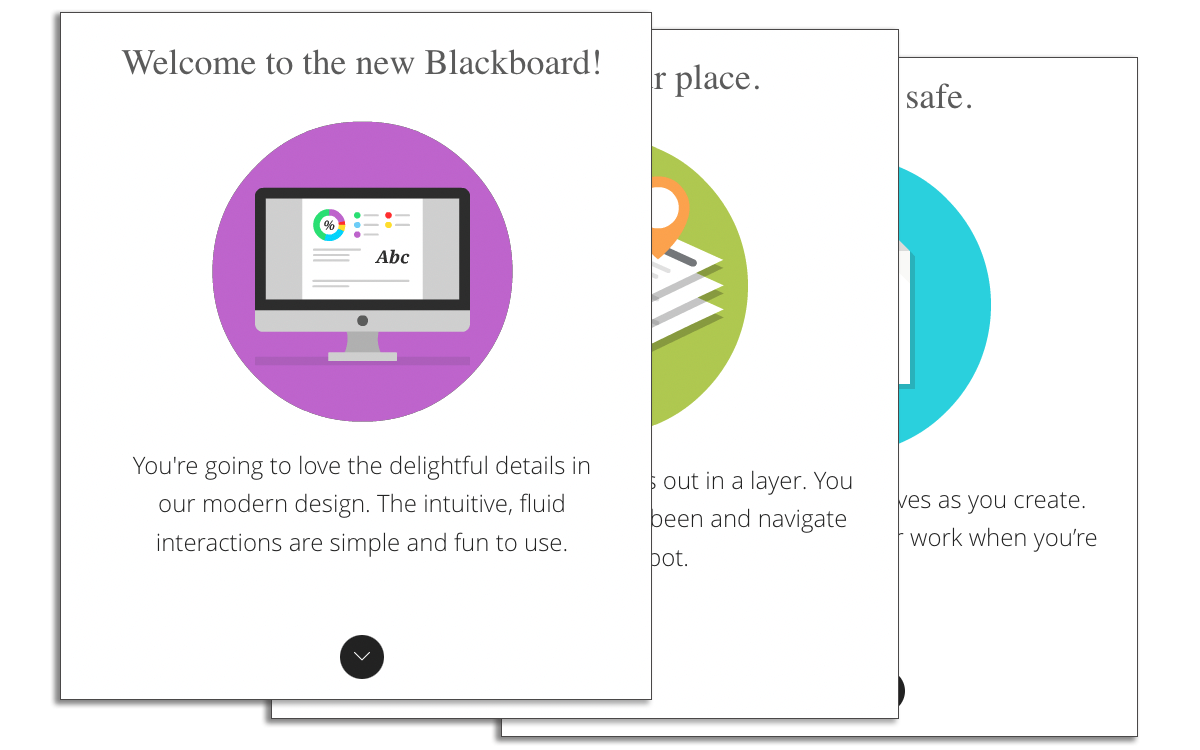
Work your way through these items:
- Your role in clickUP
- How to login to clickUP
- Navigate outside a Course
- Setup your clickUP Profile & Notifications
- Activity Stream
- Find your courses
- Add a Course Image
- Upload a file
- Using the content editor while creating content
- Add lecturer introduction
- Announcements
- Grant student accommodations
- Create content items or Ultra documents
- Communication to your students
If you need support, please contact the Instructional Designer assigned to your Faculty.