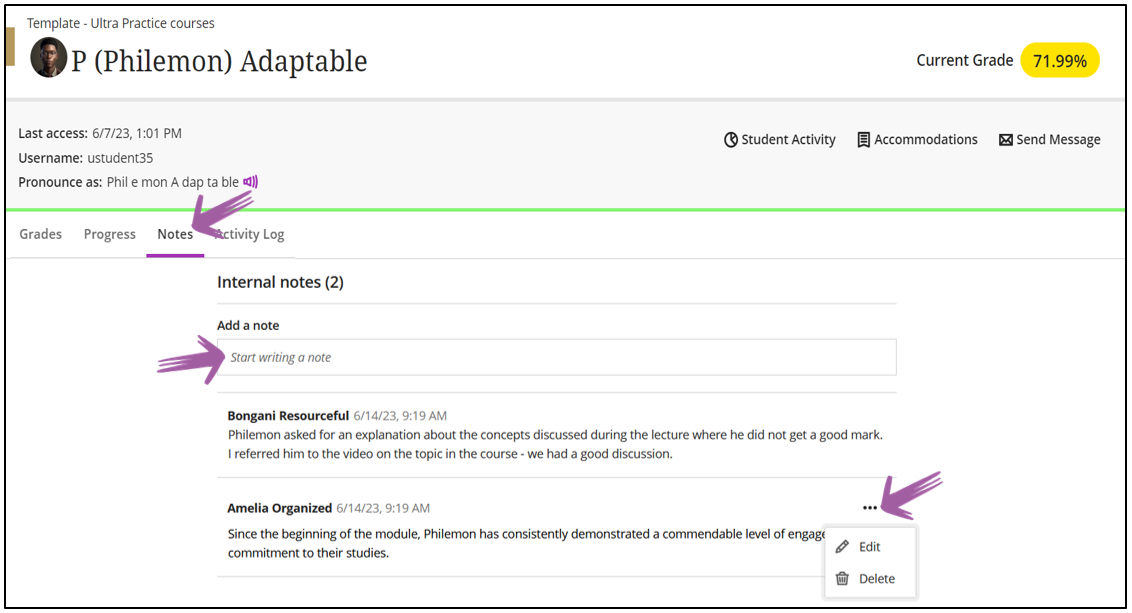Whenever you provide students with support or you want to make a note to yourself as a reminder of something a student might have struggled with, you can use the Notes option:
- Click on Gradebook
- Click on Students
- Select the student
- The following screen will display:
Multiple lecturers
Multiple lecturers will be able to add notes. You will only be able to Edit and Delete the notes you created.