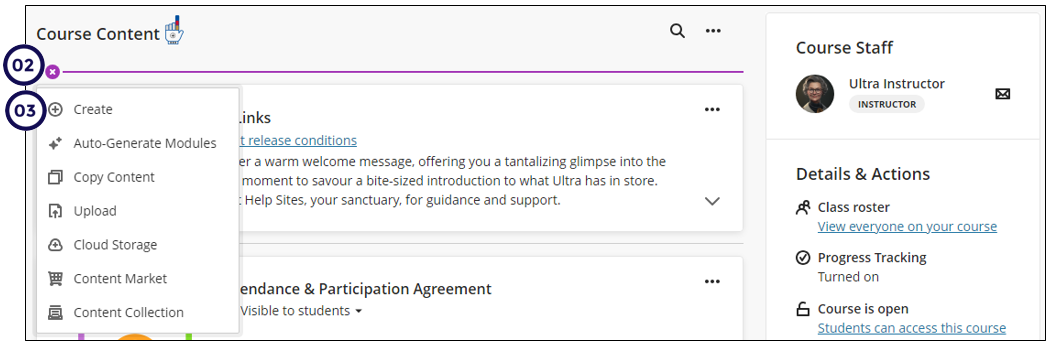Journals are personal spaces for students to communicate privately with you. (Think of it as a personal diary shared with you as lecturer.) Students can also use journals as a self-reflective tool. They can post their opinions, ideas, and concerns about the course, or discuss and analyze course-related materials.
If you want a group to reflect, create a group discussion.
To create a journal activity:
- Go to the place where you want to add the Ultra Document.
- Click on the + sign.
- Click on Create Item.
- Scroll down and select Journal.
This video explains how to populate the activity and the settings of the journal:
Students can use a journal or blog to collect observations, thoughts, concerns, notes, progress, and opinions that may not be shared otherwise. Writing can build rapport between instructors and students, contributing to a positive learning experience.
As stated in an online article in Educause Quarterly, "Reflective learning can aid learners in synthesizing new information, and it is often used to improve reading comprehension, writing performance, and self-esteem via self-examination."1
Credit to Blackboard Help