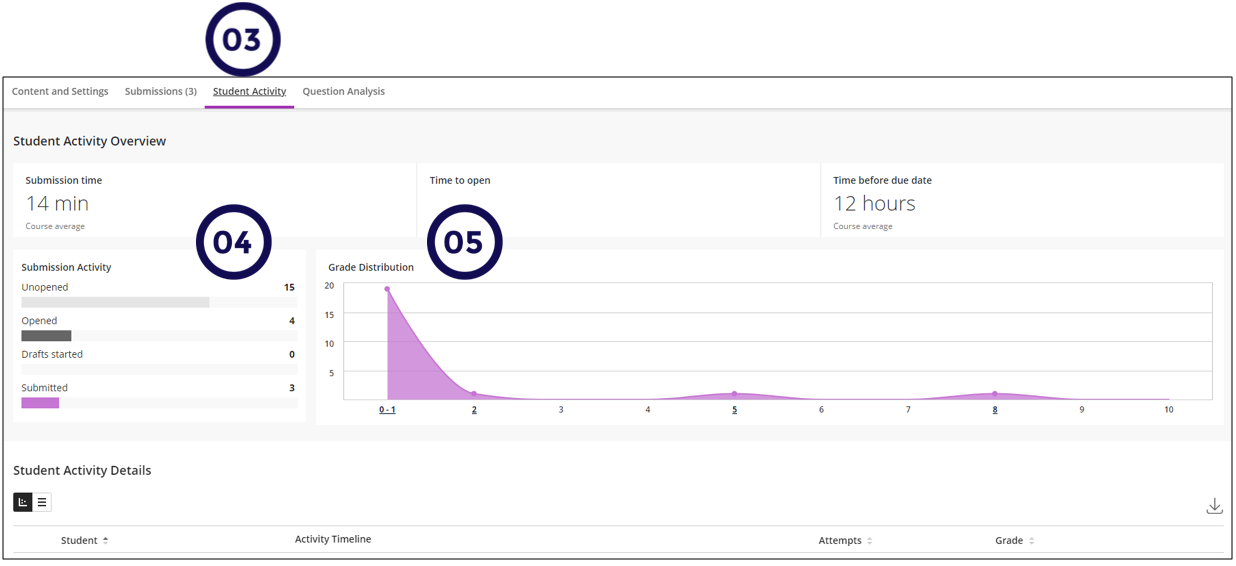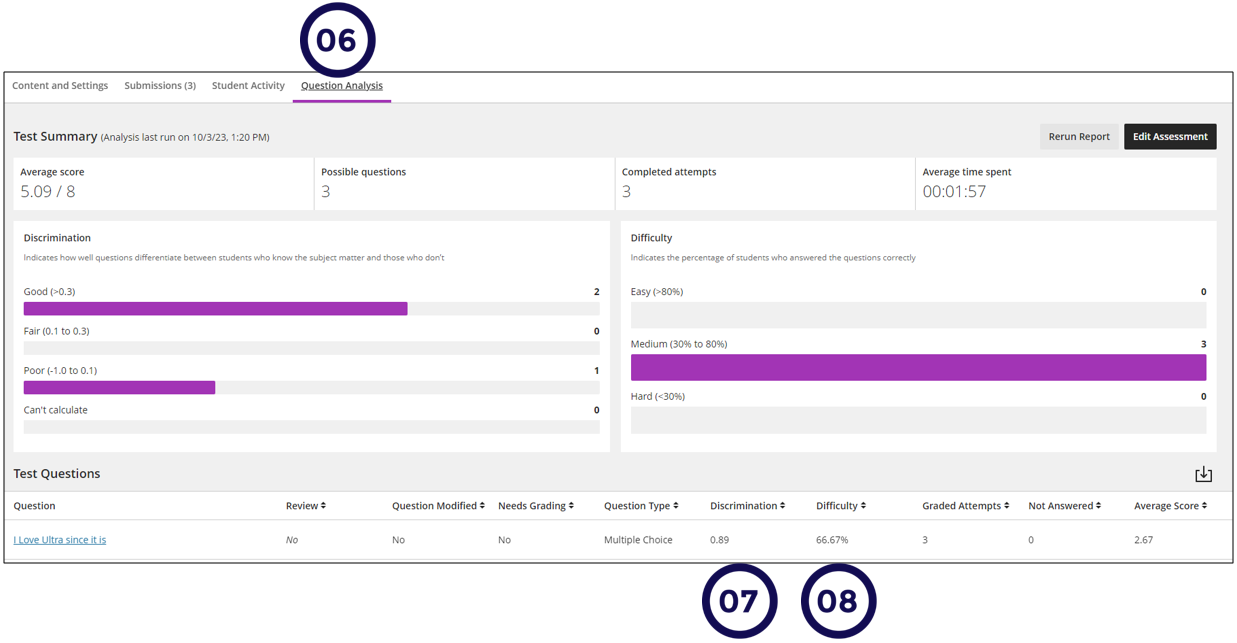When an assessment has been completed, you can run statistics on the questions to determine if it needs review.
Student activity
-
Click on Gradebook
-
Click on the Gradable Item (e.g. a test or and assignment)
-
Click on Student Activity.
This page will display a summary of the student's activity at the top and the detail per student below.
-
On this panel you can see a summary of the number of students who opened, started a draft and submitted the submission.
-
On this panel you will see the grade distribution.
Question analysis
- Click on Question Analysis
This page will display the test summary at the top and the detail per question below.
Interpret the statistics
When interpreting the statistics always reflect on these three stats:
- Discrimination index
- Level of difficulty
- Effectiveness of the distractors.
Refer to this document for an explanation of each of these stats.