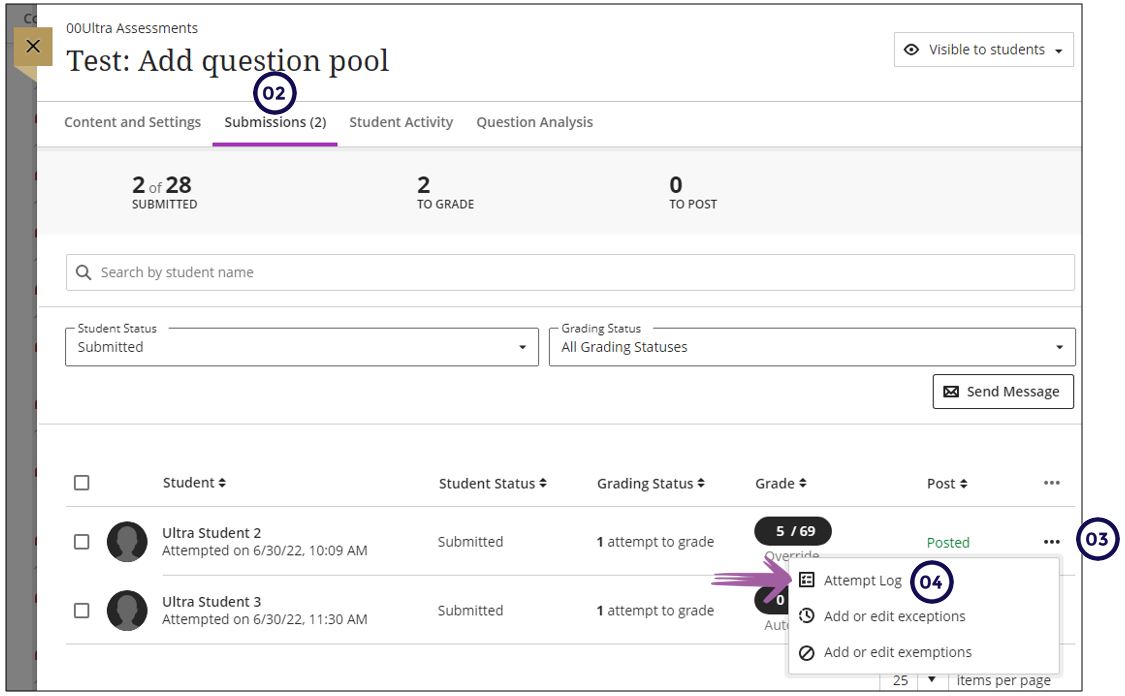To review a students' activity during a test or assignment, you will be able to look at the attempt log.
How to access the attempt log
- Open the assessment.
- Access the Submissions tab.
- Click on the elipses next to the student in question.
- Click on Attempt Log.
For tests, the logs provide the following:
- Detailed information, including the date and time of the start and answers to each question.
- Question-specific details, such as question number, a preview of the question, and estimated time spent on each question.
- Submission receipt number, final grade, and attempt grade.
- Easy toggling between all in-progress and submitted attempts for comprehensive assessment tracking.
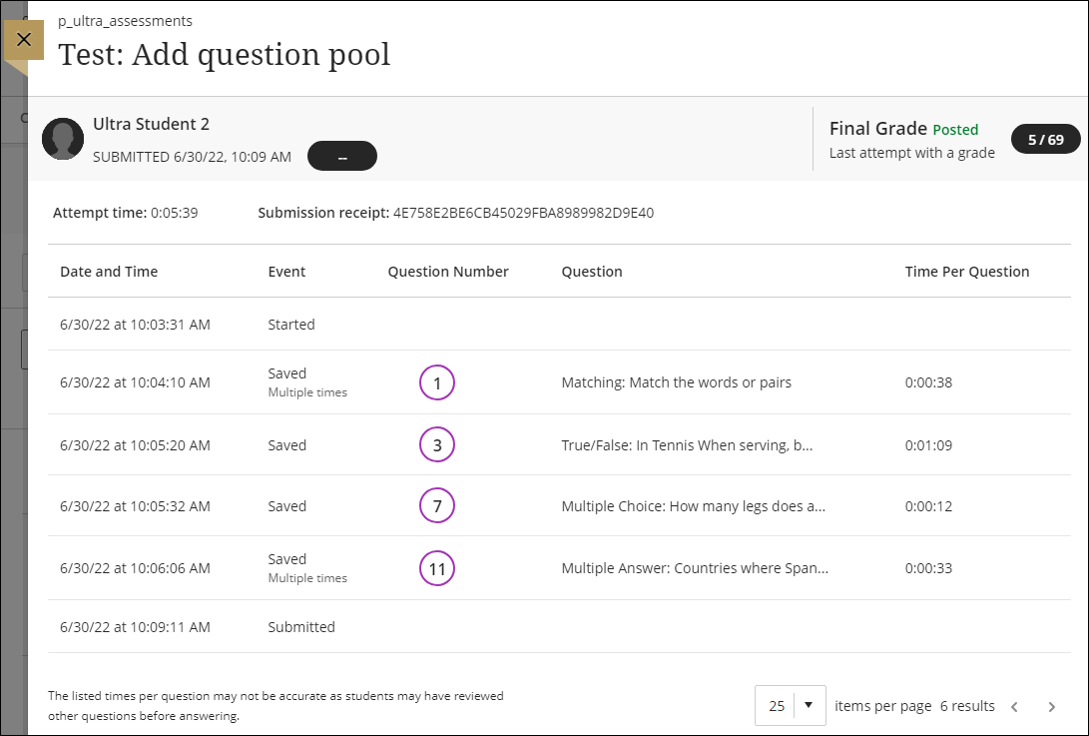
For Assignments, the logs offer:
- Start and submission date and time.
- Submission receipt number.
- Seamless toggling between different attempts for a holistic view.
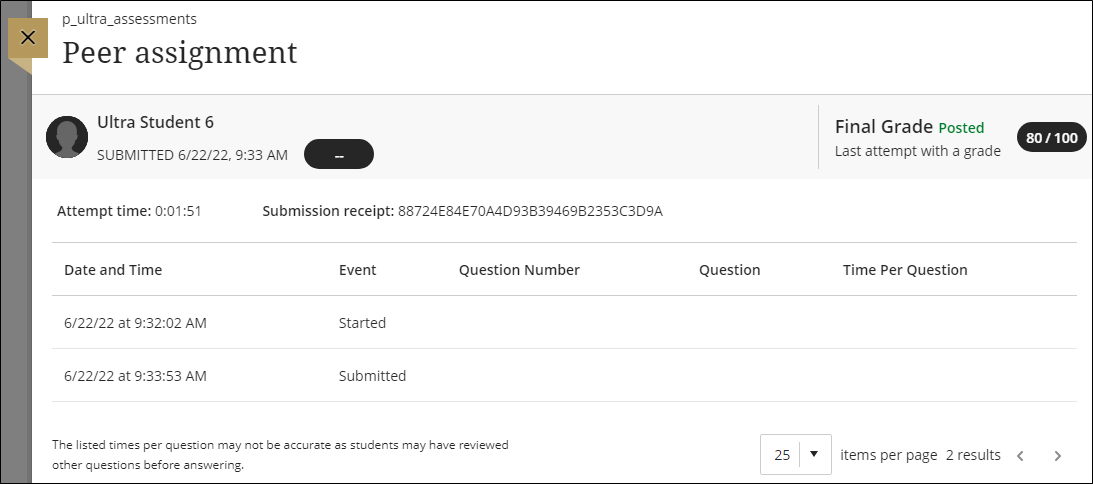
Credit to Blackboard Help