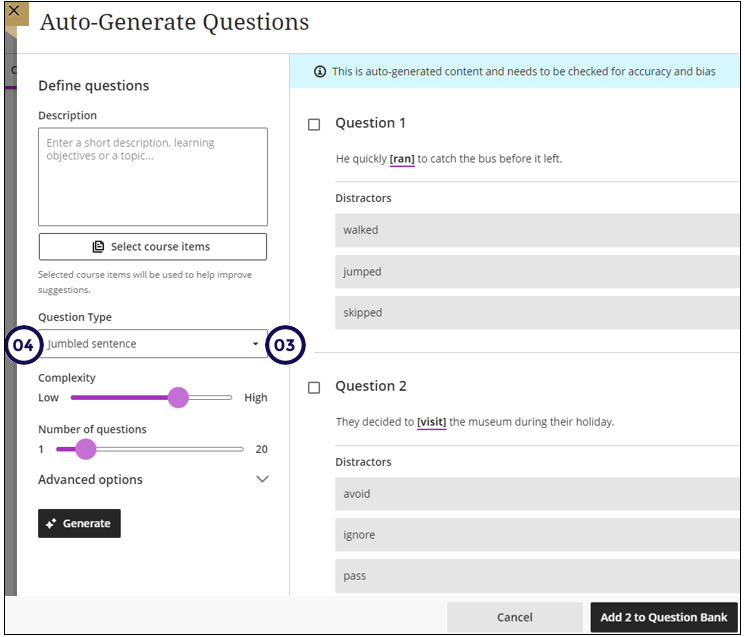This is an example of a jumbled sentence question. The student clicks on the down arrow to see all the possible answer options.
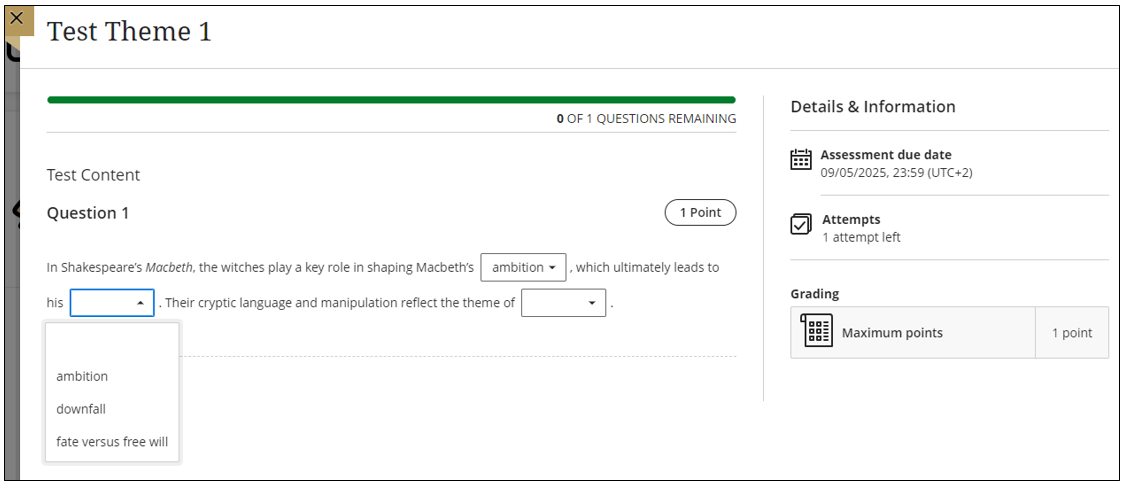
Instructors can create jumbled sentence questions for online exams. This feature lets instructors define one or more paragraphs with blanks for students to complete. Additionally, instructors can:
- Define distractors to challenge students
- Add automated feedback for correct and incorrect answers
- Designate questions as extra credit
- Use accessibility tools, such as keyboard-only workflows, to create this question type
To create a variable, insert the variable in square brackets within the paragraph. Each variable is automatically recognized as the correct answer. Instructors can enable partial credit to award points for partially correct responses. For example, if half of the answers are correct, half of the max points are awarded. Variables can include the following characters:
- Letters
- Digits (0-9)
- Periods (.)
- Underscores (_)
- Hyphens (-)
The question text and variable input are validated for syntax correctness, notifying instructors of any errors, such as a missing bracket.
Create jumbled sentence questions by following these steps:
When copying questions and answers (distractors) from a formatted Word document, please ensure that all text formatting is removed before pasting. To do this, use one of the following methods:
- Option 1: Right-click in the answer box and choose “Paste as plain text.”
- Option 2: Save the entire Word document as a .txt (plain text) file, then copy and paste from that text file into the answer boxes.
This will ensure that hidden formatting does not reveal the correct answers to students.
From the Question Banks
- Click on Manage banks under Details & Actions.
- Click on + and choose New question bank.
- Click on + and choose Jumbled sentence question.
- The new question bank page will display.
- Add the question text with the variables in [block brackets].
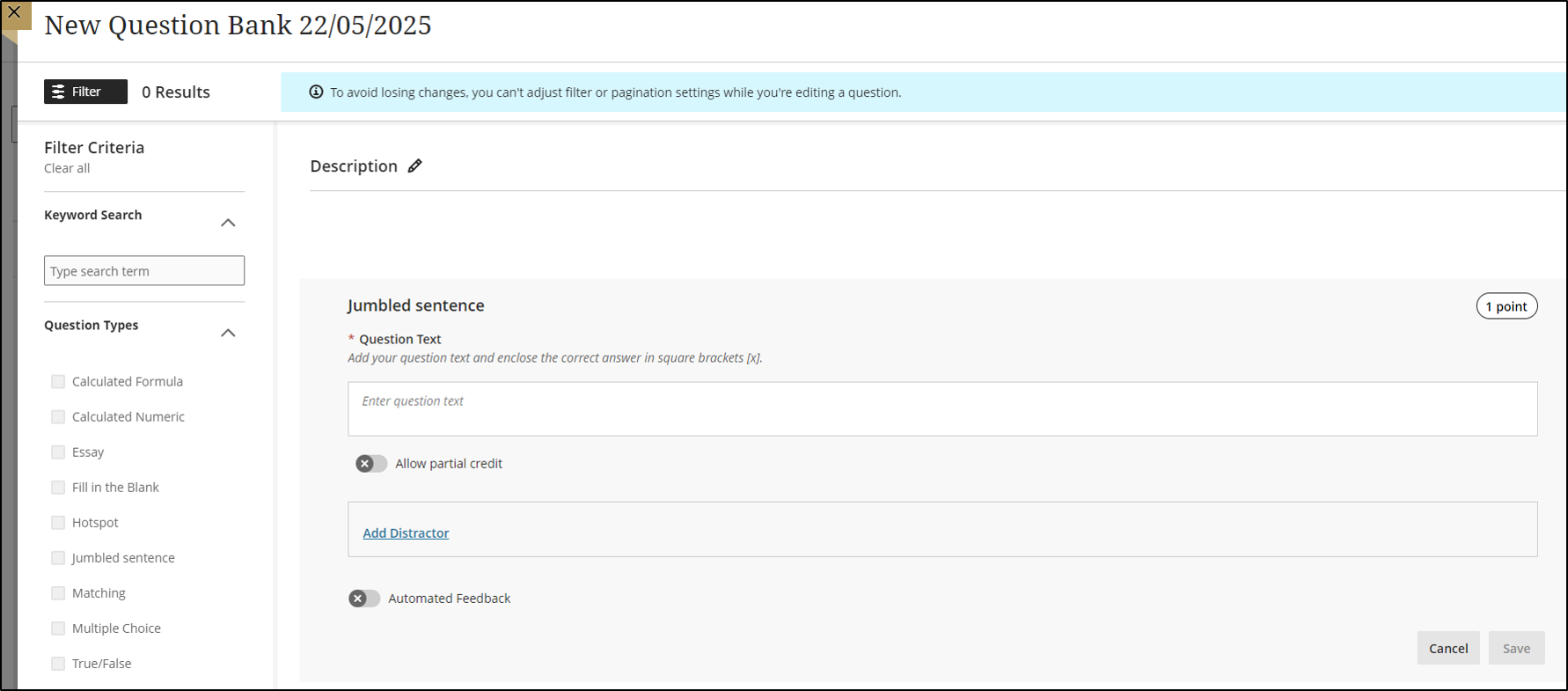
From the Tests
- On the Course Content page, click on + and choose Create.
- Scroll down and choose Test.
- Click on + and choose Jumbled sentence question.
- Add the question text with the variables in [block brackets].
- Select the allow partial credit slider if needed.
- Click on Save.
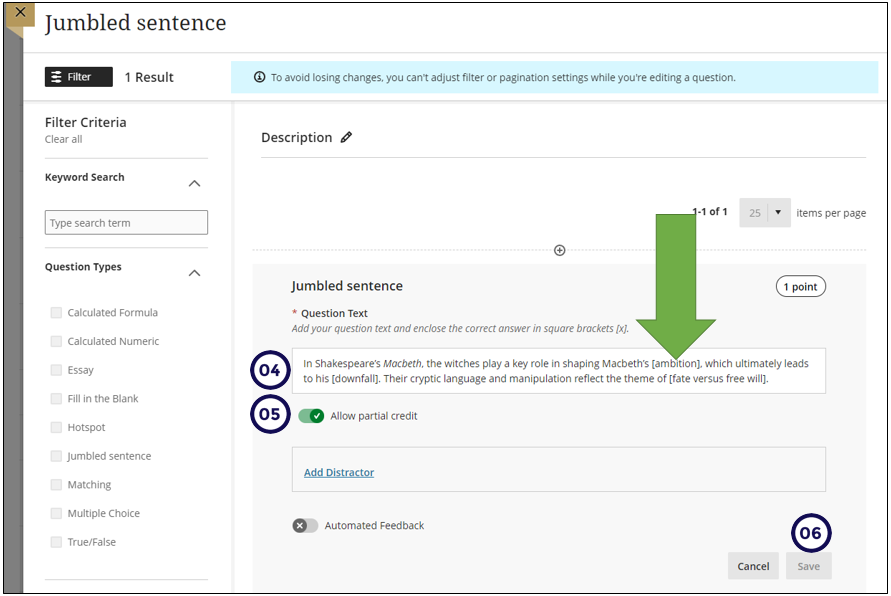
When copying questions and answers (distractors) from a formatted Word document, please ensure that all text formatting is removed before pasting. To do this, use one of the following methods:
- Option 1: Right-click in the answer box and choose “Paste as plain text.”
- Option 2: Save the entire Word document as a .txt (plain text) file, then copy and paste from that text file into the answer boxes.
This will ensure that hidden formatting does not reveal the correct answers to students.
From Auto-Generate Questions
- From a test or from the Question banks, choose Auto generate questions.
- Provide the content to be used to generate these questions.
- Click on the down arrow at Question type.
- Choose Jumbled sentence question.
- The system will automatically displayed a number of jumbled sentenced questions. Click in the check boxes to choose which one you want to use.
- Click on Add.