clickUP Ultra is updated every month.
Previous updates
Access this link to view previous updates.
Take note of the changes coming in January 2026.
Read more ...
December 2025
In this release:
- Set release conditions for open or started and for non-assessment content items
- Specify requirements for participation in Discussions
- Better audio and video in feedback
- Learning Module Table of Contents
Set release conditions for open or started and for non-assessment content items
We expanded release conditions to include activity on items including non-assessment content. This enhancement allows conditions to be based on whether a student has opened or started content items such as documents, media, or course links. Instructors can now control access based on whether a student has opened or started a prerequisite content item.
Key options for release conditions:
- Unopened: The student has not accessed the item.
- Opened or Started: The student has accessed the item.
- This enhancement supports flexible learning pathways and mastery-based progression. For example, an instructor can require students to open a reading or watch a video before an assessment becomes available.
Specify requirements for participation in Discussions
Instructors now have greater flexibility when managing student participation in Discussions. With this update, instructors can specify required student responses for a Discussion topic. It can be difficult for students to meet an instructor’s expectations in a discussion if those expectations are not clearly expressed. This enhancement allows instructors to more closely align grading requirements with their pedagogical goals and provides students with clear expectations for each phase of participation.
Instructors
Instructors can now make clear participation requirements to students. The initial release adds participation requirements to the existing due date(s) for discussions. Instructors can set requirements on the number of required posts and/or replies for a student to fulfil the requirement.The status of participation requirements is updated through to completion, giving a student a clear understanding of progress made. Participation requirements are linked to progress tracking, so that will be accurately displayed for the student to monitor. Participation requirements are optional but recommended for maximum benefit.
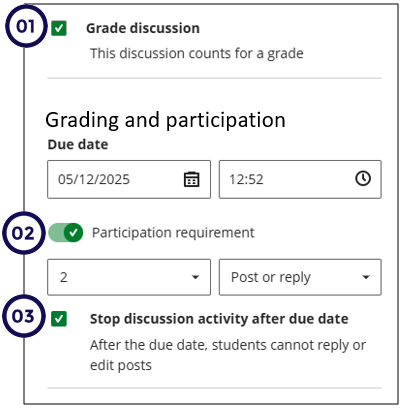
What will students see?
Students will be able to see how many they have contributed.
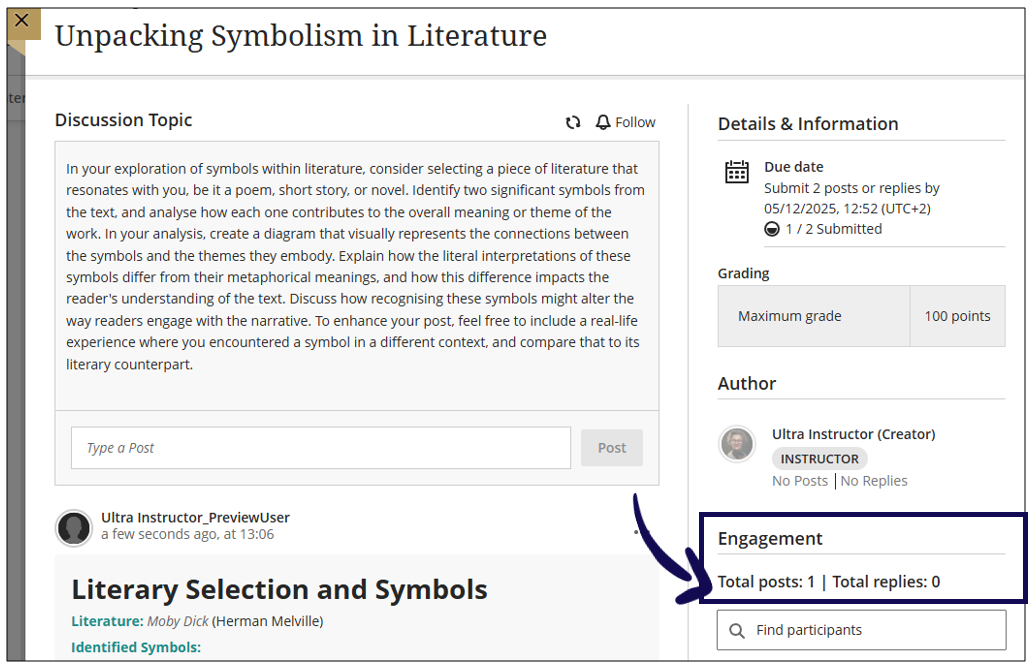
Better audio and video in feedback
You can now use the full Video Studio workflow when giving feedback on assessments or when working in Flexible Grading.
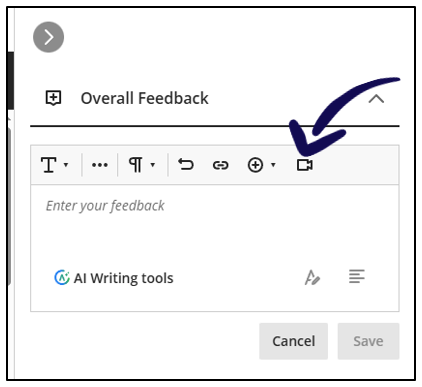
Learning Module Table of Contents
Instructors now have access to a collapsible Table of Contents panel in Learning Modules.
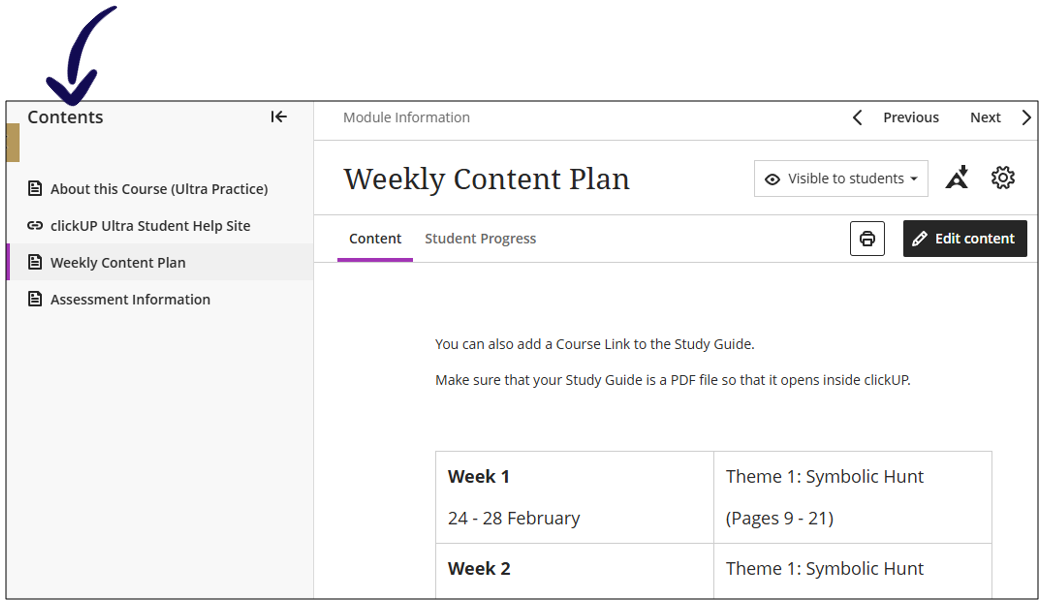
Previous updates
Access this link to view previous updates.
Previous updates
Access this link to view previous updates.
Credit to Blackboard help