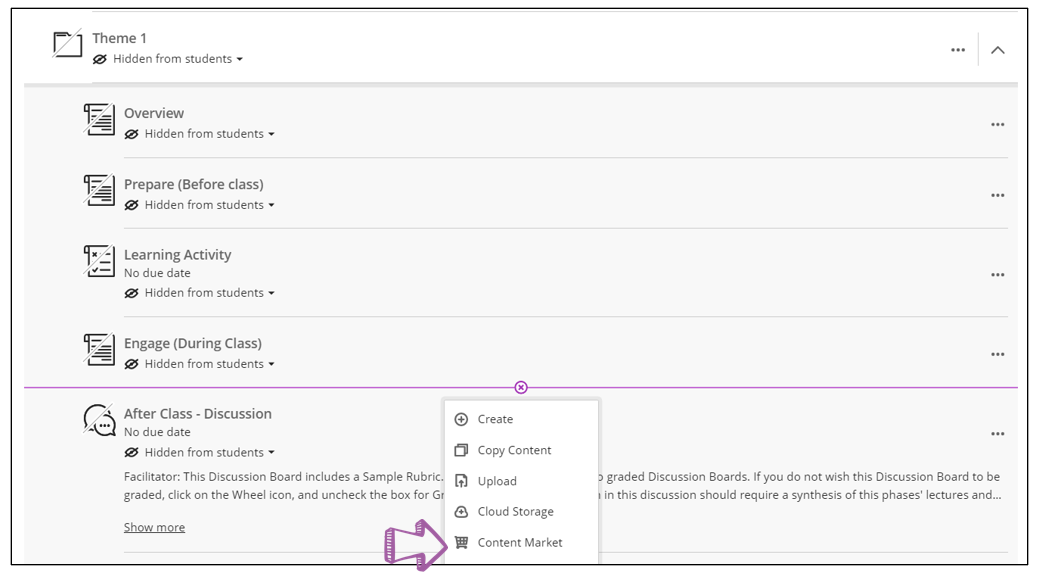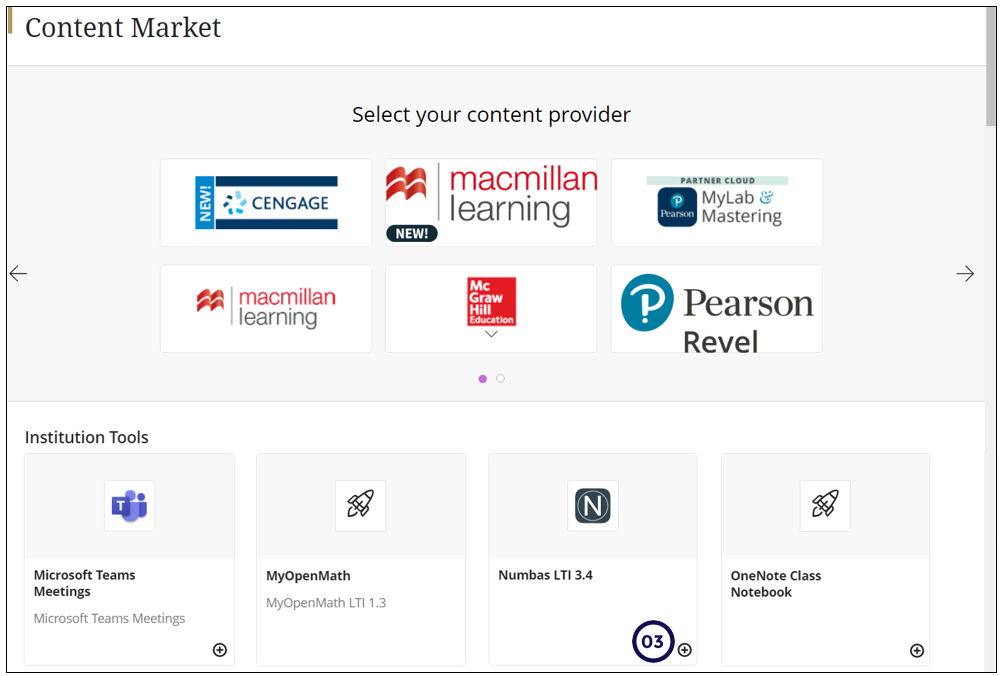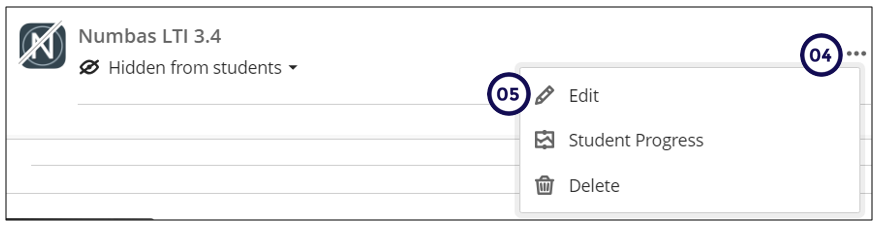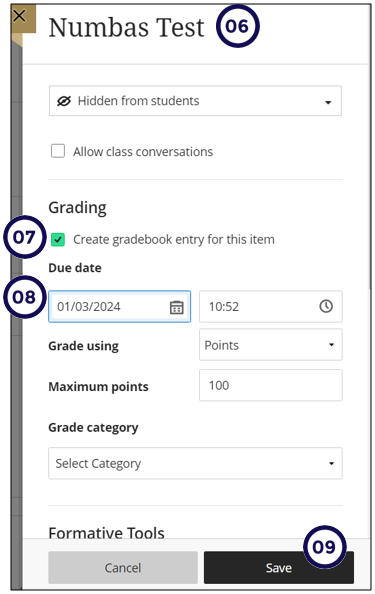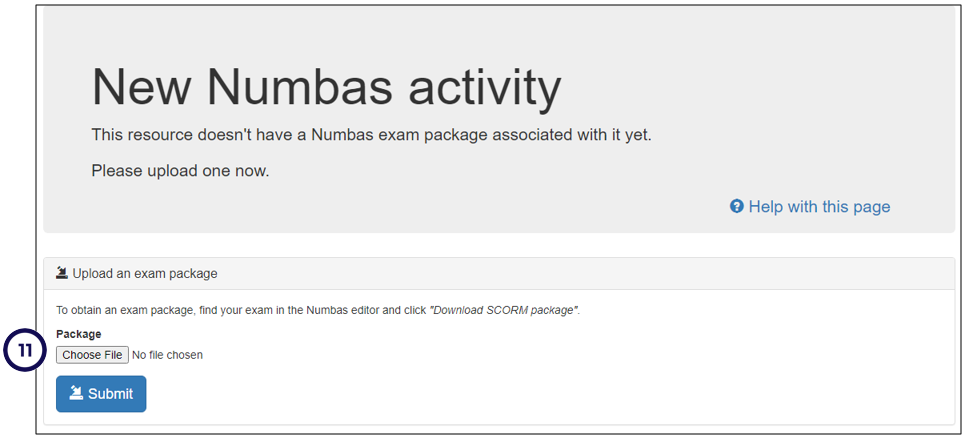Numbas is an online assessment system designed for mathematical subjects.
Developed by mathematicians at Newcastle University, Numbas is free to use and open-source.
There are two steps to create a Numbas Test:
- Use the Numbas Editor to create the Numbas SCORM package.
- Create the link to run the Numbas test from your clickUP course.
Step 1 Use the Numbas Editor
Access the Numbas website to create your Numabs SCORM package.
Step 2 Create the link to the Numbas Test in clickUP
On the Course Content page:
- Select the plus sign wherever you want to add the Numbas test.
- In the menu, select Content Market.
-
Search for Numbas LTI 3.4 and click on the + icon.
-
The default name for this link is Numbas LTI 3.4. You can edit the Name by clicking on the elipses (3 dots).
-
Select Edit.
-
The side panel will open. Click on the top display name and update it.
-
Ensure that the "Create Gradebook Entry" tick box is selected, otherwise the marks will not display in the Gradebook.
-
Add the due date, maximum points and select the category.
-
Click on save to create the link to the Numbas software.
-
In order to link the numbas test, click on the newly created link.
-
The Numbas interface will open where you can add the SCORM package.
Credit to the Numbas Team