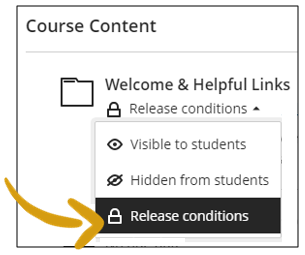Use visibility settings and release conditions to define when students can view and access course content.
On the Course Content page, you can access the visibility setting for each item and folder in your content list. In the visibility menu, select Release Conditions to open the item's release conditions panel.
Content can be released based on the following criteria:
- Membership
- Date range
- Activity.
This allows you to search for any item and based on the type it will allow you to choose the requirements. If it is a test, you will get the Opened, Attempt submitted and Point/Percentage ranges options to select from. For Ultra Documents you will only get the Opened requirement.
Add new rule(s)
This is an example of a release condition.
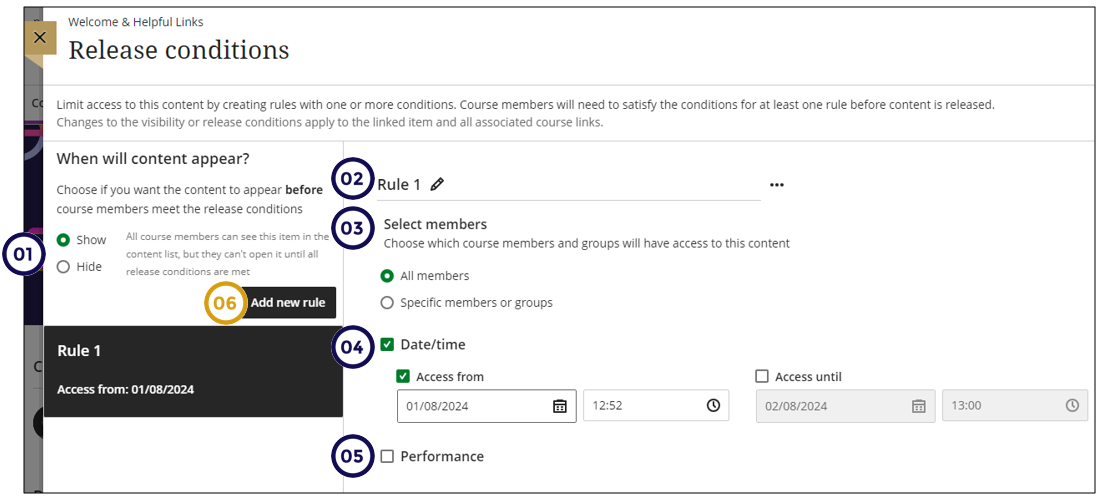
- Click on Add new rule.
You can create [Multiple rules and activities].
- The default name will be Rule 1. Use the pen icon to edit the name of the rule.
- Choose which course members or groups should have access.
- Indicate the date from which the course content should display and until when.
Scenario: the test starts at 10:00 - 11:00. You do not want students who are late to access the test. You might think that using the Access until 10:30 will be the solution to this need: IT IS NOT!
The release conditions only manage the link availability of the test. Refer to this page to determine which test settings will be needed for your assessment.
- Select the activity required, such as completing an assignment, scoring above a threshold on a test, or opening specific content.
You can also select a combination of the above criteria.
Example 1: All students may view Tutorial 2 on a specific date (criteria 1) if they have scored 7 points or more for Tutorial 1 (criteria 2) .
Example 2: Should a student have to read the study guide before they may continue with the first topic, you could use an activity criteria to specify the requirement that the study guide should be opened.
-
Save the first rule.
-
After you saved the first rule it will display in the black block.
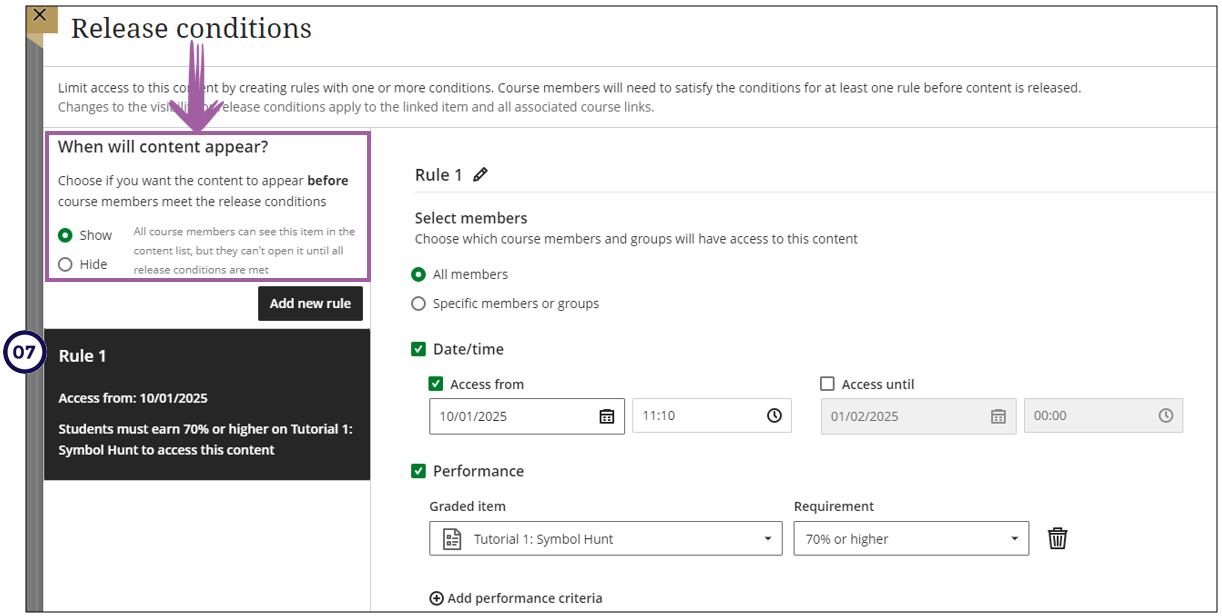
You need to then indicate when you would like the content to display to the students:
- Show means: All course members can see this item in the content list, but they can't open it until all release conditions are met.
- Hide means: Hidden items don't appear in the content list until conditions are met.
Credit to Blackboard Help