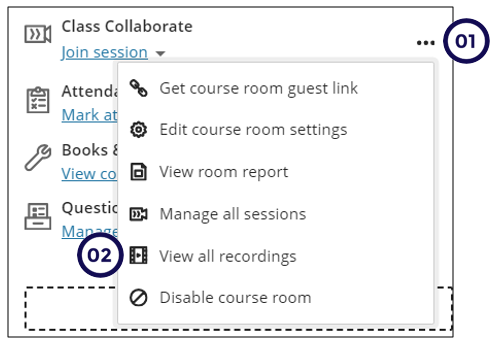Recorded sessions are saved as MP4s on the same page you joined your session from.
-
Click on the ellipses to the right of Class Collaborate.
-
Select View all recordings.
-
Click on the ellipses in the right column to view the recording options.
-
Click on Watch now to watch the recording.
-
Click on Copy link if you would like to make the link of relevant recording available in clickUP as a web link (temporary solution).
-
Click on Download to download the recording to your own computer.
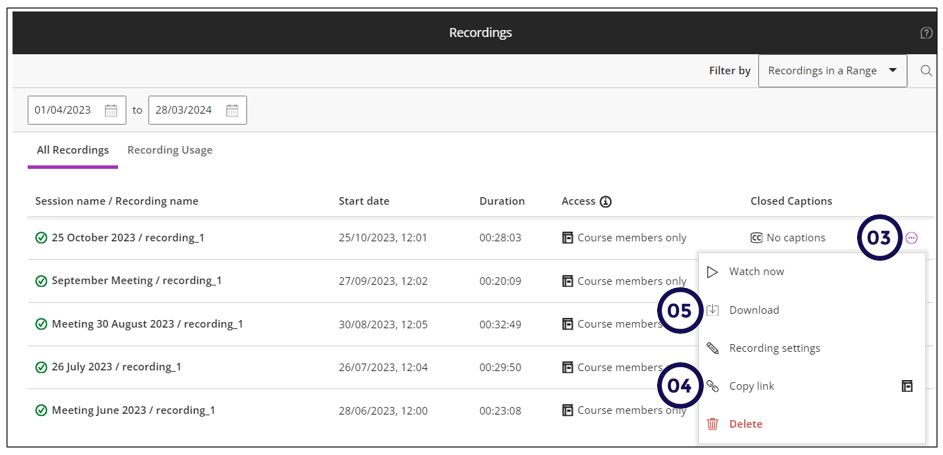
We encourage you to download the recordings as recordings will get deleted in the next semester to make space for new recordings in line with UP's contractual obligations.
- Upload the recording to YouTube: