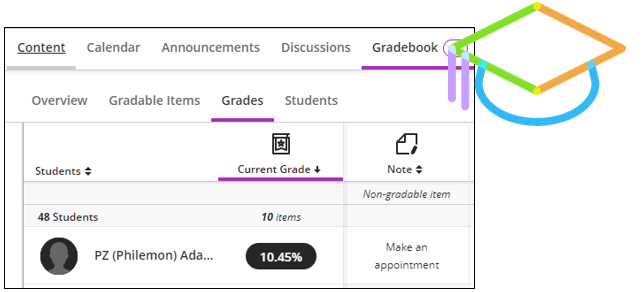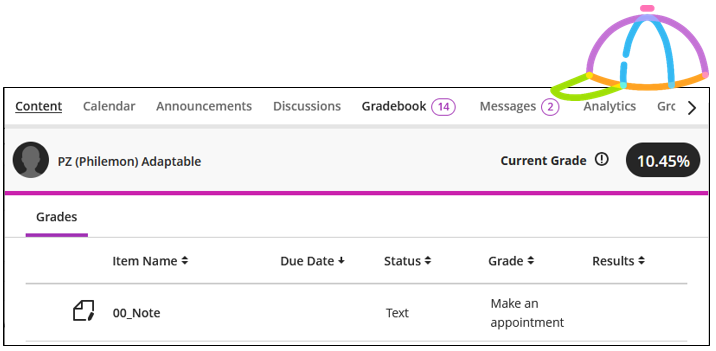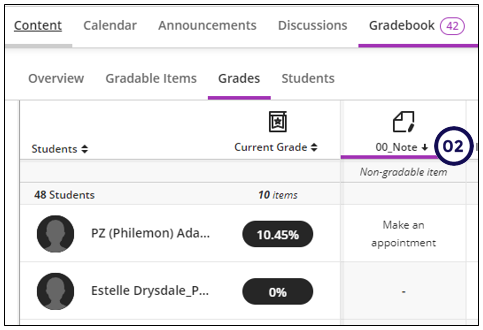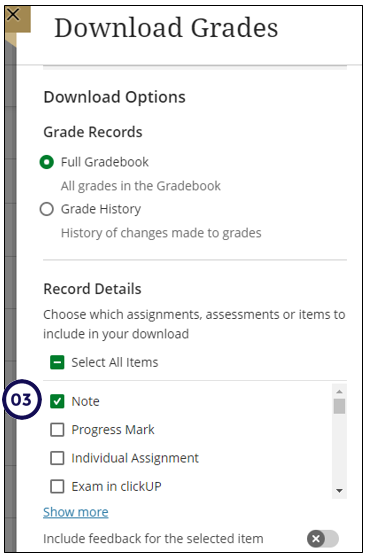Instructors can create custom text-based columns in the Gradebook, to record information for an assessment, such as performance code, group membership, and tutoring information.
Take note
- Character limitation: the text item allow instructors to record up to 32 characters.
- The text item can accept letters, numbers (alphanumerical values).
- It will not be available for calculations.
Instructors can:
- Create text-based columns from the Gradable Items or Grades options;
- Name the column, control student visibility, and add a description;
- Add and edit text information for a specific student using an inline eidt workflow.
Text-based columns exclude the following:
- Points values (automatically set to 0 points)
- Due dates
- Categories
- Gradebook calculations and related calculations
Take note of the following:
- Content in a text-based item auto-posts. The students will see the text as soon as you press the ENTER key on your keyboard.
-
You can sort on the text-based item.
-
Instructors can also download and upload text-based columns using the Gradebook's upload/download function.