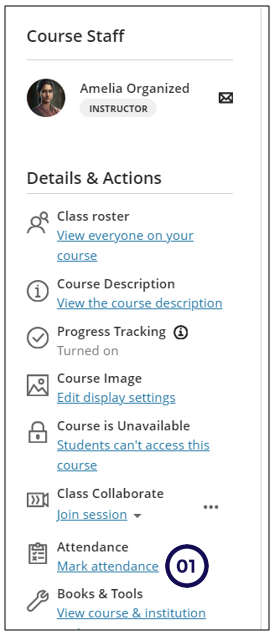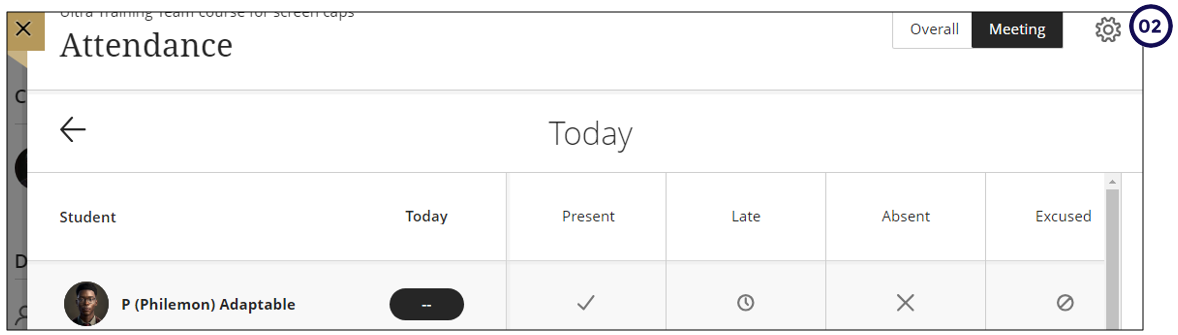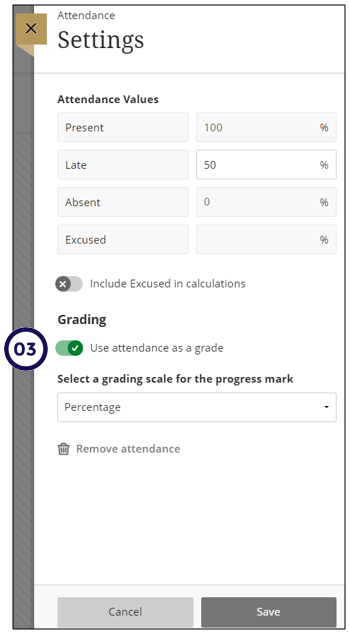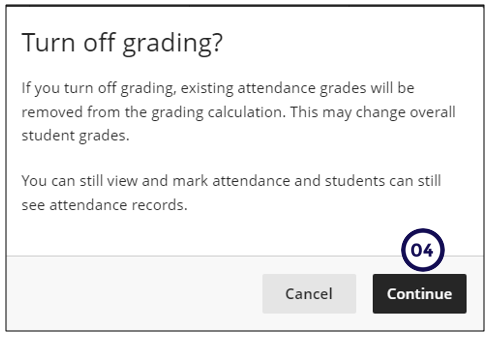Attendance is a function where you can mark when students are in class or not.
Many instructors who teach face-to-face and blended courses use attendance data as part of their students' overall grades. Also, some institutions and programs have attendance policies that require instructors to track the number of class meetings students have missed.
Instructors and institutions also use attendance data in these ways:
International students who must maintain visas may need to meet attendance requirements.
Institutions may need to prove “seat time” for federal funding or accreditation.
Many institutions and instructors use attendance as they focus on student retention.
For each class meeting, you can mark whether a student is present, late, absent, or excused. The attendance records for each student appear in a single column next to other grades. On the Attendance page, profile pictures appear so you can easily identify students.You can use attendance as part of grade calculations just as you can for an assignment grade column.
However, for large classes this is not doable. Take the following steps to hide the attendance from the Gradebook:
-
Click on Mark attendance on the Details and actions menu.
-
Click on the gear icon to access the settings.
-
Switch off the use attendance as a grade.
-
The turn off grading message will display - click on Continue.
-
Click on Save.
The Attendance gradable item will not display on the Gradebook anymore.