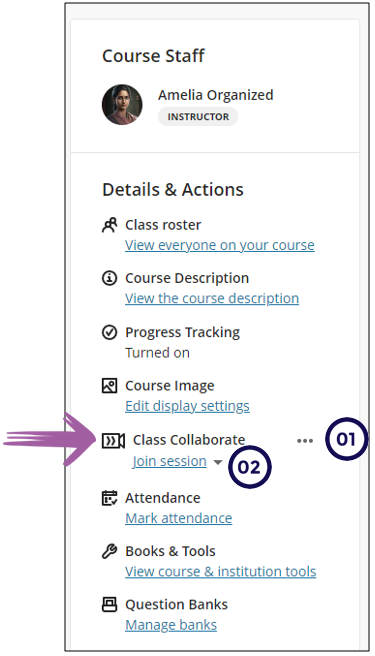Access Class Collaborate
Access Class Collaborate from the Details and Actions panel:
- The ellipses takes you to the menu from which you can create new sessions, access the recordings, etc.
- All created sessions are available on the drop down list.
Class Collaborate Overview
This video will give you more information about the Class Collaborate interface:
The symbols on the toolbar on the right mean the following:
- Click to open the chat.
- Click to view all the attendees in the session.
- Click to share content with the attendees during the session.
- Click to change the settings of the collaborate session.
- Close the toolbar.