The Process
-
Access the study guide.
-
Go to the section that explains the Assessment methodology in the study guide. Here are two examples:
Example1
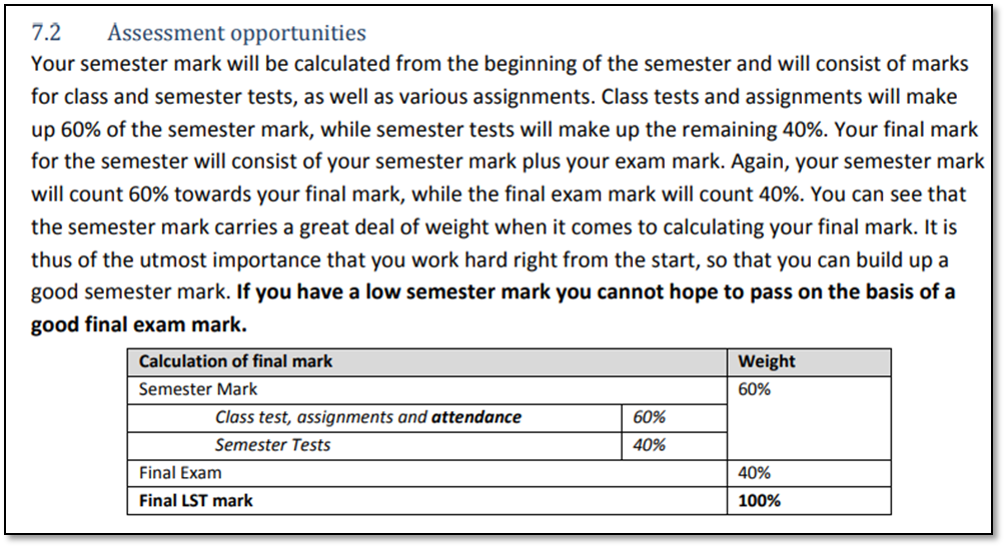
Example 2
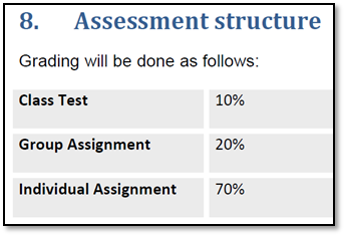
-
Identify which of the assessment opportunities will automatically create columns in the Gradebook, e.g. online tests, clickUP Assignments or Turnitin Assignments. Create these assessment opportunities. Refer to the Assessment part of the Help site for instructions.
-
Identify which of the assessment opportunities will not be submitted online - create these activities for example a class presentation, written class test or written practical.
-
Identify where you will need another calculation. When you look at example 1 above, it seems that you might need to total the class tetst, assignments and attendance in order to allocate a weight of 60% for the Current Grade. Create those calculation items.
-
Setup the Current Grade