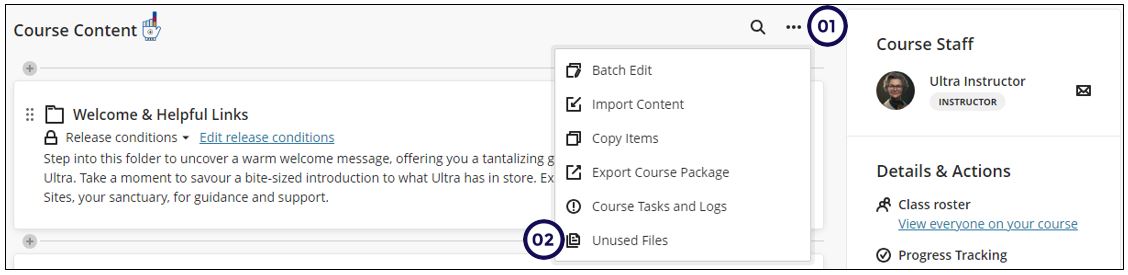File management is important to many institutions that want to be cognizant of their digital footprint. To help instructors understand the usage of files in their course, we've created the Unused Files tool. This tool helps instructors find and delete course files that are not in use. Instructors can locate the Unused Files tool in the three-dot menu on the Course Content page.
From the Course Content page:
- Click on the elipse icon.
- Select Unused Files
There are two display options - ensure that you are looking at the unused files before you start deleting.
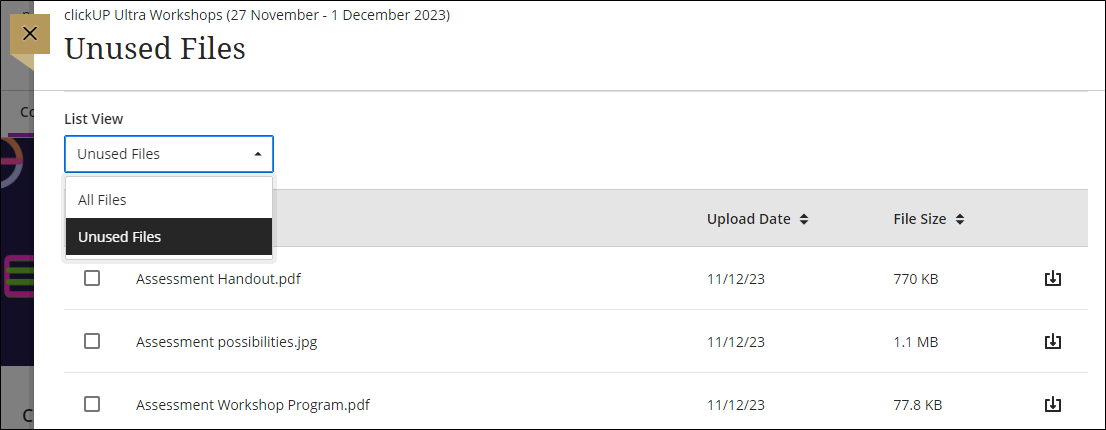
Credit to Blackboard Help