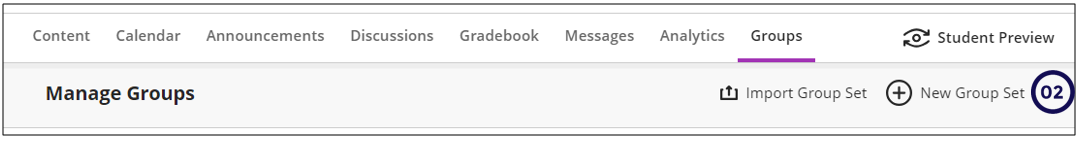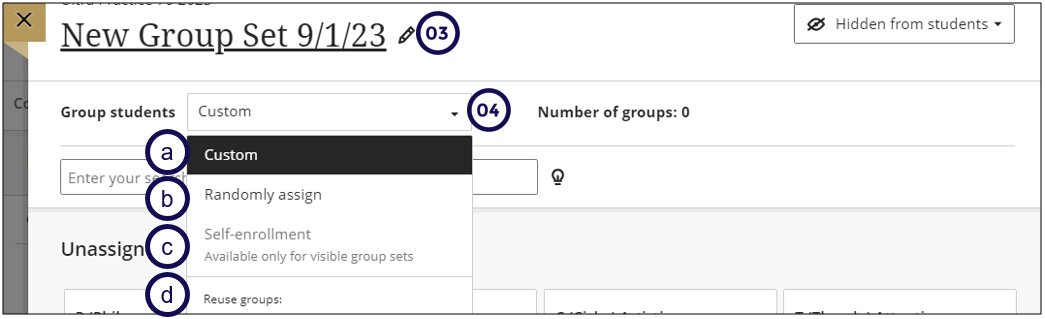- There is only one step sheet for random assignment of students to groups.
- These steps apply to small or large classes.
Steps to create groups
-
Click on the Groups tab to access the Groups environment.
-
On the Course Groups page, click on New Group Set.
-
On the New Group Set page, click on the name or the pencil icon to edit the name of the group.
-
Select the Group students field and choose randomly assign (d).
-
Select the Number of groups field and click on the number of groups you require. (The number of students per group are indicated in brackets after the number fo groups, to assist the lecturer to determine the groups size.)
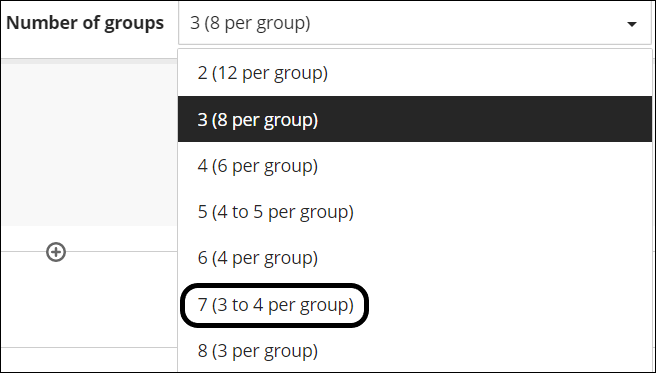
-
Select the Hidden from students and then click on Visible to students.
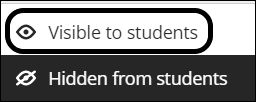
-
Click on Save to complete the process.