Known issue August 2025
Anthology is working on a solution to allow messages to groups. Messages work, but does not send the email when the tick box to send an email copy to selected recipients is selected.
An instructor can send a message to any group or group set. Instructors can also select more than one group as recipients of a message.
Send a Message to a single group
- Click on the Groups Tab at the top.
- Click on the name of the group set in which the group resides.
- Select the ellipse (...) next to the Group you wish to message.
- Select Send Message.
- The Group will display in the list of recipients.
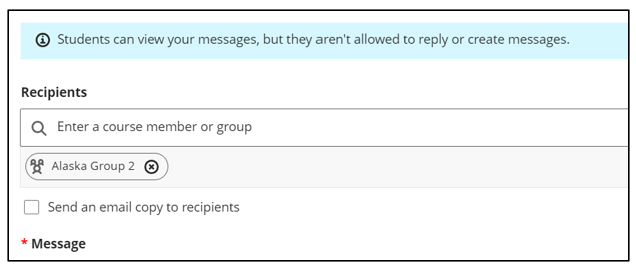
- Compile your message.
- Check the tick box IF you want to Send an email copy to recipients
- Click on Send.
Send message to a whole Group set, or multiple groups
- Click on the Groups Tab at the top.
- Select the ellipse (...) next to the Group set you wish to message.
- Select Message Group.
- A list of all the groups in the group set will display. Delete the groups to whom you do not wish to send the message, by clicking on the X next to the group name.
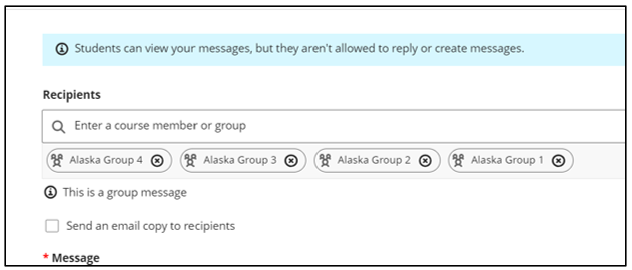
- Compile your message.
- Check the tick box IF you want to Send an email copy to recipients
- Click on Send.