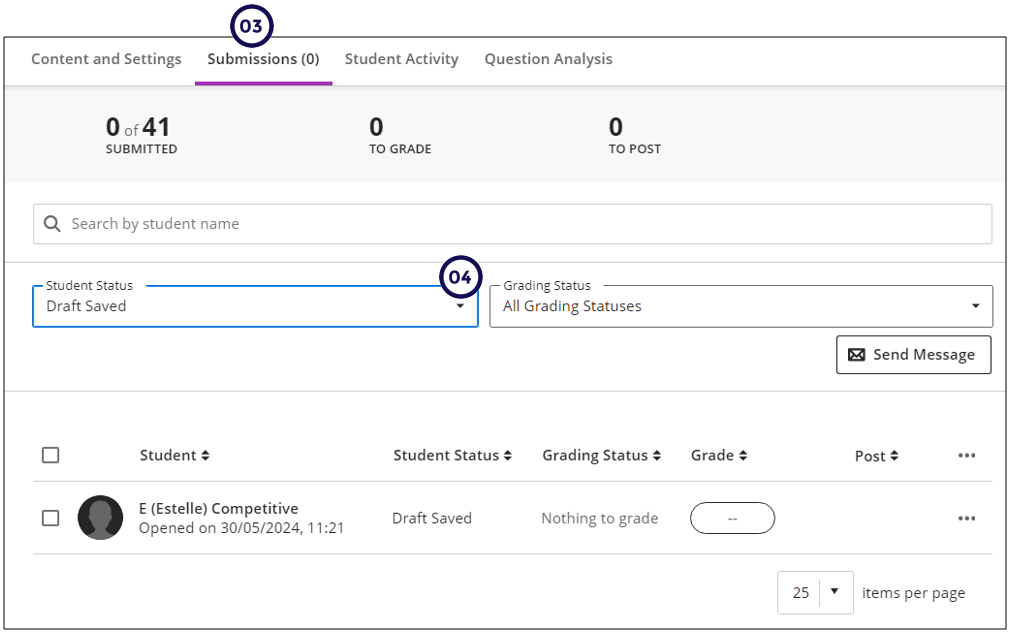Monitoring an exam in clickUP while students write. For clickUP Assignments and Tests:
- From the Gradebook, access the Gradable Item.
- Click on the Submissions tab.
- Choose Drafts saved on the Student Status drop-down menu
- The students who opened and started the assessment will be displayed.
Take note: Turnitin
Unfortunately, you will not be able to monitor the Turnitin Assignment submissions in this way.
This video provides information on the settings and features that can be used during monitoring.
Video time: 4 min 24 sec
This video focuses on:
- Clear attempts.
- Add test exceptions.
- Exemptions.
- Accommodations.