Add gradable items to record grades for any type of activity that takes place outside of clickUP, such as field trips, observed assessments, or participation grades. You can also use gradable items to transcribe grades for assignments or tests completed on paper.
Gradable items are added automatically or manually.
Graded items created manually
You can create gradable items manually, e.g.:
- for written assessments
- when marks gets imported from other marking systems, e.g. mark reader.
- to assist with organising the Gradebook, for example when you use markers and want to display the markers' name with the student name in the Gradebook. For this we will use a Grading Schema.
Graded items created automatically
Automatically created gradable items are:
Re-oder the gradable items
On the Gradable Items tab, click on the arrows and move the item up and down.
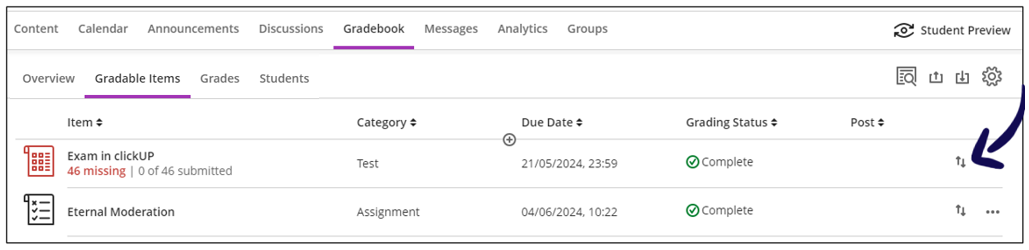
Credit to Blackboard Help